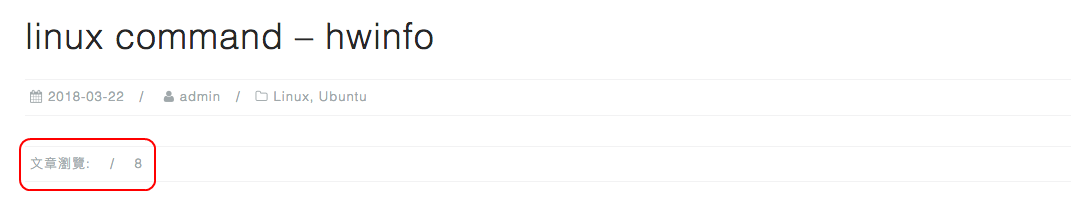![]()
WordPress 文章不會像是 Drupal 有顯示訪客次數,需要外掛來顯示該文章被閱讀的次數,之前用過幾種.
Jetpack 和 Google Analytics Dashboard 比較像是統計報表,沒辦法在個別網頁顯示文章被閱讀次數.
- Jetpack – https://benjr.tw/93150
- Google Analytics Dashboard – https://benjr.tw/15202
要在個別網頁顯示被閱讀次數,下面幾種會比較適合.
- Post Views Plus – https://benjr.tw/91781
- Post Views Counter – https://tw.wordpress.org/plugins/post-views-counter/
- Page Views Count – https://wordpress.org/plugins/page-views-count/
在控制台安裝後在就可以進行設定.
Post Views Counter
在 Display settings / Post Views Label 修改成自己想要的顯示文字 如 :文章瀏覽:
- Position 我個人偏好 before the content
- Display Style 不使用 icon 只顯示 label (剛剛設定的 Post Views Label)
Page Views Count
目前網站使用 Page Views Count 來針對個別文章統計人數(之前使用的 Post Views Plus 資料不知道要如何轉到新的 Plug-in 目前已重新統計為主)
我個人偏好
- Counter Position and Style – Counter Position “Top” , Counter Alignment “Left”
- Page Views Count for Excerpt Content – Show on Excerpt Content “on”
顯示如下(顯示在節錄):

- Activate on Posts and Pages – Posts and Pages “on”
顯示如下:
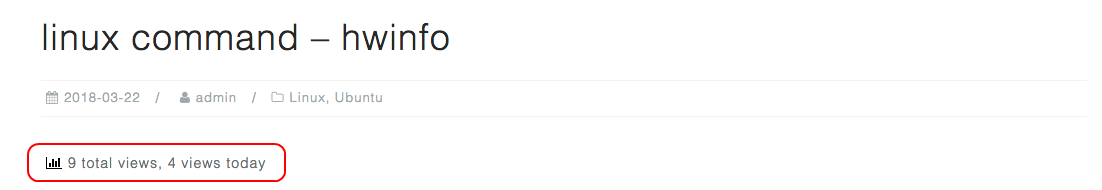
沒有解決問題,試試搜尋本站其他內容