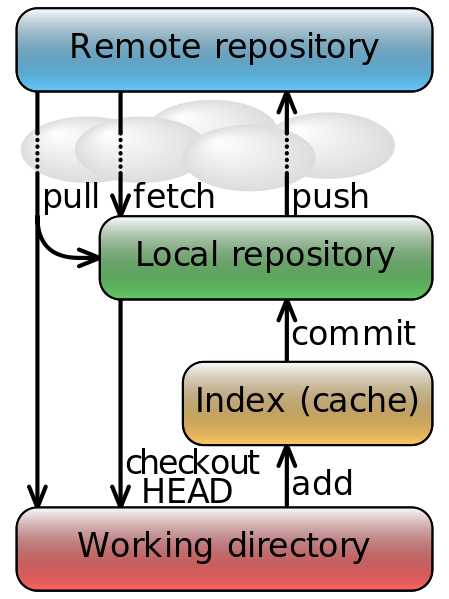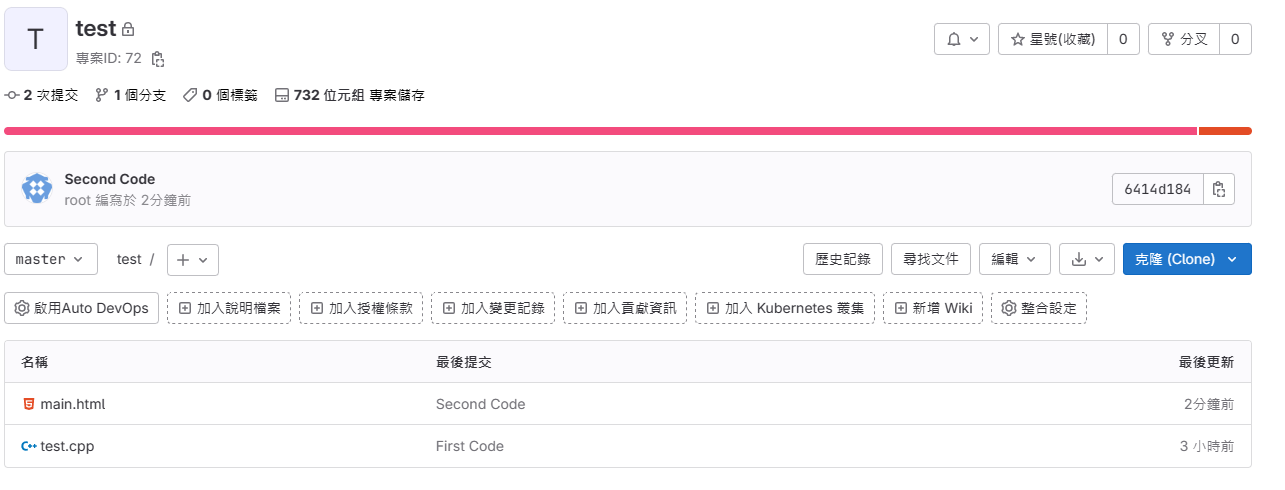![]()
測試環境 CentOS 8 ( 虛擬機 )
我的 Gitlab 上面有一個 test 的 Project , 要如何在 Linux Client 端下載下來.
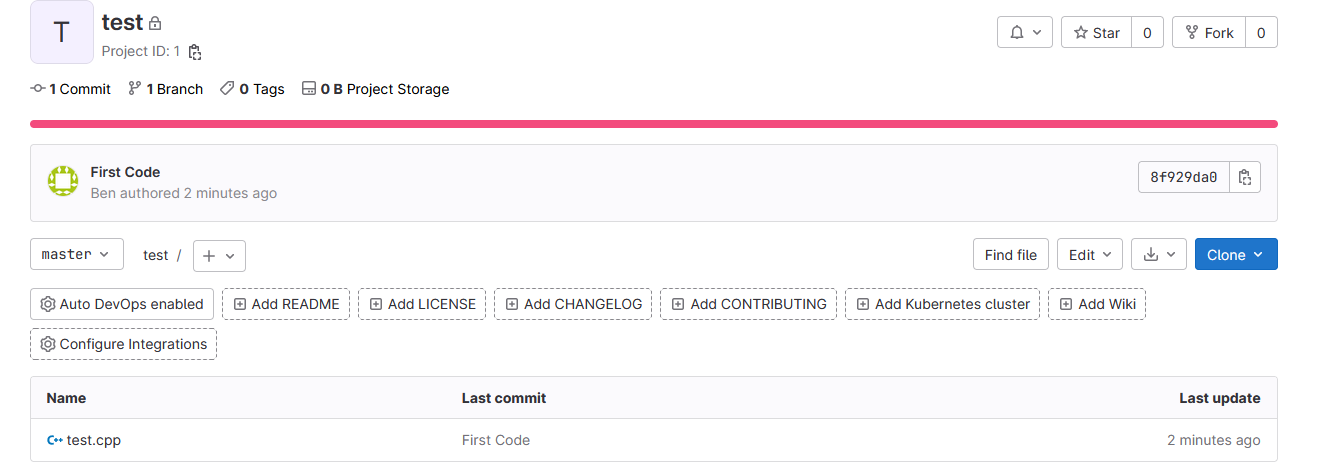
git config
初始化(只需要做一次) , 透過 git config 設定使用者名稱與 Mail .
[root@localhost ~]# git config --global user.name "Ben" [root@localhost ~]# git config --global user.email "ben@gmail.com"
Git Clone
如果是要從 GitLab 下載一個 Project 到 Local 端,可以使用 Git Clone.
[root@localhost ~]# git clone http://192.168.31.136/ben/test Cloning into 'test'... Username for 'http://192.168.31.136': ben Password for 'http://ben@192.168.31.136': warning: redirecting to http://192.168.31.136/ben/test.git/ remote: Enumerating objects: 7, done. remote: Counting objects: 100% (4/4), done. remote: Compressing objects: 100% (3/3), done. remote: Total 7 (delta 1), reused 0 (delta 0), pack-reused 3 Receiving objects: 100% (7/7), done. Resolving deltas: 100% (1/1), done.
[root@localhost ~]# cd test [root@localhost test]# ll -a total 16 drwxr-xr-x 3 root root 4096 六 6 16:20 ./ drwx------ 8 root root 4096 六 6 16:19 ../ drwxr-xr-x 8 root root 4096 六 6 16:20 .git/ -rw-r--r-- 1 root root 503 六 6 16:20 test.cpp
Git add , commit 與 push
Git 的主要幾個指令可以參考 https://zh.m.wikibooks.org/zh/File:Git_data_flow_simplified.svg 的說明.
在 Linux Client 端有新增或是修改資料都需要 add , commit 與 push
- git add 與 commit (資料暫存在 Local 端)
建立一個 HTML 程式碼.[root@localhost test]# vi main.html <head>Ben Test</head>
並透過 git add 與 commit 將程式交給 git 保管. git add 的 “.” 代表現有目錄所有檔案,也可以直接指定檔案名稱.
[root@localhost test]# git add .
[root@localhost test]# git commit -m "Second Code" [master 6414d18] Second Code Committer: root <root@localhost.localdomain> Your name and email address were configured automatically based on your username and hostname. Please check that they are accurate. You can suppress this message by setting them explicitly. Run the following command and follow the instructions in your editor to edit your configuration file: git config --global --edit After doing this, you may fix the identity used for this commit with: git commit --amend --reset-author 1 file changed, 1 insertion(+) create mode 100644 main.html檢視其狀態 (須注意這邊程式交給 Local 端而已).
[root@localhost test]# git status On branch master nothing to commit, working tree clean
- push ( 資料上傳至 GitLab 端)
上傳資料至 GitLab 端[root@localhost test]# git push -u origin master (gnome-ssh-askpass:16196): Gtk-WARNING **: 01:11:41.468: cannot open display: error: unable to read askpass response from '/usr/libexec/openssh/gnome-ssh-askpass' Username for 'http://192.168.31.136': ben (gnome-ssh-askpass:16197): Gtk-WARNING **: 01:11:46.897: cannot open display: error: unable to read askpass response from '/usr/libexec/openssh/gnome-ssh-askpass' Password for 'http://ben@192.168.31.136': warning: redirecting to http://192.168.31.136/ben/test.git/ Enumerating objects: 4, done. Counting objects: 100% (4/4), done. Delta compression using up to 4 threads Compressing objects: 100% (2/2), done. Writing objects: 100% (3/3), 292 bytes | 292.00 KiB/s, done. Total 3 (delta 0), reused 0 (delta 0), pack-reused 0 To http://192.168.31.136/ben/test f205c6b..6414d18 master -> master branch 'master' set up to track 'origin/master'.
root@localhost test]# git remote show origin (gnome-ssh-askpass:16250): Gtk-WARNING **: 01:14:18.518: cannot open display: error: unable to read askpass response from '/usr/libexec/openssh/gnome-ssh-askpass' Username for 'http://192.168.31.136': ben (gnome-ssh-askpass:16251): Gtk-WARNING **: 01:14:23.682: cannot open display: error: unable to read askpass response from '/usr/libexec/openssh/gnome-ssh-askpass' Password for 'http://ben@192.168.31.136': warning: redirecting to http://192.168.31.136/ben/test.git/ * remote origin Fetch URL: http://192.168.31.136/ben/test Push URL: http://192.168.31.136/ben/test HEAD branch: master Remote branch: master tracked Local branch configured for 'git pull': master merges with remote master Local ref configured for 'git push': master pushes to master (up to date) - git pull
如果程式碼有在其他地方被修改時可以透過 pull 從 GitLab 下載.[root@localhost test]# git pull (gnome-ssh-askpass:16273): Gtk-WARNING **: 01:15:23.092: cannot open display: error: unable to read askpass response from '/usr/libexec/openssh/gnome-ssh-askpass' Username for 'http://192.168.31.136': ben (gnome-ssh-askpass:16276): Gtk-WARNING **: 01:15:27.489: cannot open display: error: unable to read askpass response from '/usr/libexec/openssh/gnome-ssh-askpass' Password for 'http://ben@192.168.31.136': warning: redirecting to http://192.168.31.136/ben/test.git/ Already up to date.
帳號密碼問題
範例使用 http 來下載需輸入使用者帳號與密碼,我們透過 SSH 的方式來下載避免之後的指令需重複輸入帳密.
我們可以設定 SSH 的 Key,在 Linux 端使用指令產生 SSH 的 Public 與 Provate Key ,並將 Public Key 存放至 Gitlab 即可以,關於 SSH 公/私金鑰 請參考 – https://benjr.tw/98344
透過 ssh-keygen 來產生 SSH 公私鑰 ,這邊不使用 passhrase (需要一串密碼來解開私鑰) , -C 後面名稱可以使用 E-Mail 或是姓名皆可.
[root@localhost ~]# ssh-keygen -t rsa -C ben@gmail.com Generating public/private rsa key pair. Enter file in which to save the key (/root/.ssh/id_rsa): Enter passphrase (empty for no passphrase): Enter same passphrase again: Your identification has been saved in /root/.ssh/id_rsa. Your public key has been saved in /root/.ssh/id_rsa.pub. The key fingerprint is: SHA256:jbZqlgzXm8VHXyGzUkjmn/huqmxm6XzB4wAcSB6yg2k ben@gmail.com The key's randomart image is: +---[RSA 3072]----+ | ..o. .o. | | o +... o. + . | | E o .. . .. + .| |. . o o .+.. .| | .S.oo.+ . | | . ...oo+o . | | + ..++.o. | | =.== o.. | | o. ==o.o. | +----[SHA256]-----+
SSH 產生的 公/私金鑰 皆儲存在家目錄的 .ssh 目錄裡面.
[root@localhost ~]# ll .ssh/ id_rsa id_rsa.pub known_hosts
id_rsa.pub 就是公鑰,內容要複製到 GitLab 網頁並儲存起來.
[root@localhost ~]# cat .ssh/id_rsa.pub ssh-rsa AAAAB3NzaC1yc2EAAAADAQABAxxxxxxxxxxxxxxxxxxxxxxxxxxxxxxxxxxxxxxxxxxxxxxxxxxxxxxxxxxxxxxxxxxxxxxxxxx7YaRGPA2BhNtXo9YIUAcvjaX5pZGMwQZt8DRGjvYV6/0= ben@gmail.com
我這邊使用 ben 身分登入 GitLab 網頁,並點選 User Settings / SSH Keys .
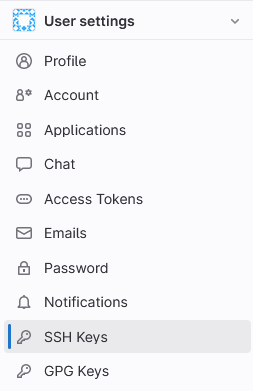
把剛剛的 id_rsa.pub 內容貼到網頁的 Key 裡面 ,並點選 Add Key 儲存起來.
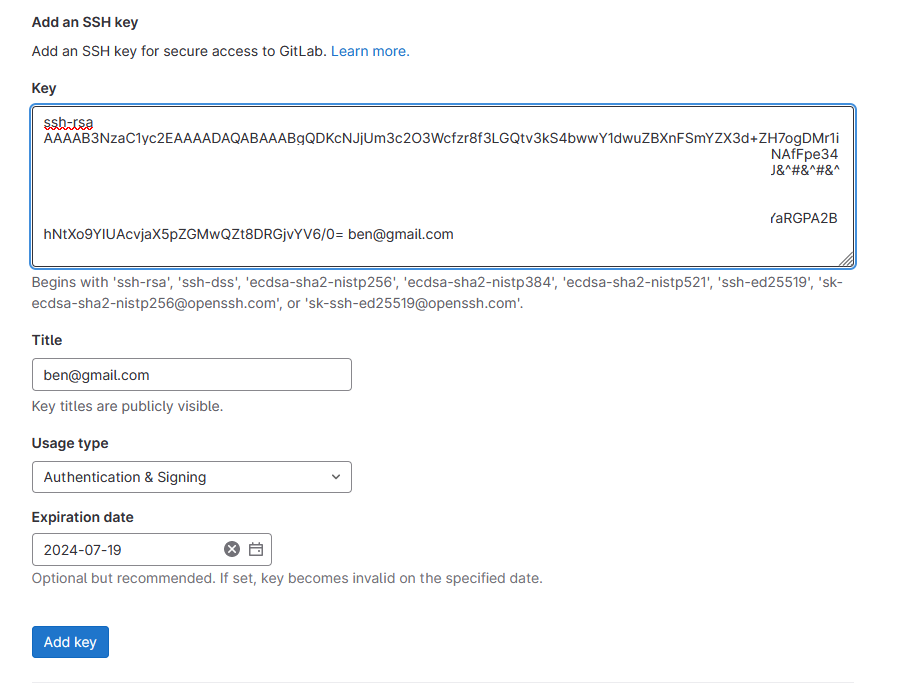
這樣在使用者端就不再需要帳號密碼了.
先把原先透過 http 下載的方式改成 SSH .
[root@localhost test_code]# git remote remove origin [root@localhost test_code]# git remote add origin git@192.168.31.136:ben/test.git
這樣下次下指令就不需要再輸入帳號與密碼了(第一次須接受 Gitlab 的 Public Key)
[root@localhost test_code]# git pull
The authenticity of host '192.168.31.136 (192.168.31.136)' can't be established.
ECDSA key fingerprint is SHA256:M5PIEiSAGg6j2yGHGck5dNY4C22uL9XHzBHClMJh0lk.
Are you sure you want to continue connecting (yes/no/[fingerprint])? yes
Warning: Permanently added '192.168.31.136' (ECDSA) to the list of known hosts.
From 192.168.31.136:ben/test
* [new branch] master -> origin/master
There is no tracking information for the current branch.
Please specify which branch you want to merge with.
See git-pull(1) for details.
git pull <remote> <branch>
If you wish to set tracking information for this branch you can do so with:
git branch --set-upstream-to=origin/<branch> master