![]()
新增/移除 etcd2 Cluster member 參考文章 – https://coreos.com/etcd/docs/latest/etcd-live-cluster-reconfiguration.html#change-etcd-cluster-size
ETCD2 Cluster members
- CoreOS1 (Node1) , IP: 172.16.15.21 (Leader)
- CoreOS2 (Node2) , IP: 172.16.15.22
- CoreOS3 (Node3) , IP: 172.16.15.23
-
CoreOS1 (Node1) , IP: 172.16.15.21
前面 https://benjr.tw/96404 已經裝好單一台的 CoreOS .設定檔如下
#cloud-config hostname: coreos1 ssh_authorized_keys: - ssh-rsa AAAAB3NzaC1yc2EAAAADAQABAAABAQC5wZYPD/mBs+9O9CrUxdg9kpOus24VrMuNncdt4BRc4iF5npV90HYe5j/y3IG6+2MRbAb2edyf/FUcaJHN/V+i123456yuqyAT2rv9T0eB2+wpmYCUQzqZscJP2uLK8jMhezKWS0l7X5CgJf+d17VooS6CADR9MyTbku3upKp5yEnsCfB+pBLGdrqCUTnGHPfJcLTBIvuMriz/kae0azxcderfbw7YWR8oKdWjKYKlznnBmH6VYFcgv/jSXbRbdZjKNSXIm2xIj6TIIJmo6sWhptcGohi467ODyrzCDioXD1MsYx6ImTMcY5mzL2RDePAW7CM4gWIMaIxDeL5e10SX ben@appledeAir coreos: units: - name: etcd2.service command: start - name: systemd-networkd.service command: stop - name: 00-eth0.network runtime: true content: | [Match] Name=ens32 [Network] Address=172.16.15.21/24 Gateway=172.16.15.2 DNS=168.95.1.1 - name: systemd-networkd.service command: start etcd2: name: "node01" discovery: https://discovery.etcd.io/9dd875ca6dd759d67445a681adde3875 advertise-client-urls: http://172.16.15.21:2379 initial-advertise-peer-urls: http://172.16.15.21:2380 listen-client-urls: http://0.0.0.0:2379 listen-peer-urls: http://172.16.15.21:2380 -
CoreOS2 (Node2), IP: 172.16.15.22
設定檔如下,與 CoreOS1 不同的是名稱跟 IP.
#cloud-config hostname: coreos2 ssh_authorized_keys: - ssh-rsa AAAAB3NzaC1yc2EAAAADAQABAAABAQC5wZYPD/mBs+9O9CrUxdg9kpOus24VrMuNncdt4BRc4iF5npV90HYe5j/y3IG6+2MRbAb2edyf/FUcaJHN/V+i123456yuqyAT2rv9T0eB2+wpmYCUQzqZscJP2uLK8jMhezKWS0l7X5CgJf+d17VooS6CADR9MyTbku3upKp5yEnsCfB+pBLGdrqCUTnGHPfJcLTBIvuMriz/kae0azxcderfbw7YWR8oKdWjKYKlznnBmH6VYFcgv/jSXbRbdZjKNSXIm2xIj6TIIJmo6sWhptcGohi467ODyrzCDioXD1MsYx6ImTMcY5mzL2RDePAW7CM4gWIMaIxDeL5e10SX ben@appledeAir coreos: units: - name: etcd2.service command: start - name: systemd-networkd.service command: stop - name: 00-eth0.network runtime: true content: | [Match] Name=ens32 [Network] Address=172.16.15.22/24 Gateway=172.16.15.2 DNS=168.95.1.1 - name: systemd-networkd.service command: start etcd2: name: "node02" discovery: https://discovery.etcd.io/9dd875ca6dd759d67445a681adde3875 advertise-client-urls: http://172.16.15.22:2379 initial-advertise-peer-urls: http://172.16.15.22:2380 listen-client-urls: http://0.0.0.0:2379 listen-peer-urls: http://172.16.15.22:2380第二台一樣透過設定檔來安裝 CoreOS ,後面會再用指令 #etcdctl member add 的方式去加入.
core@localhost ~ $ # sudo coreos-install -d /dev/sda -C stable -c ~/cloud-config.yaml 2016/12/21 09:41:12 Checking availability of "local-file" 2016/12/21 09:41:12 Fetching user-data from datasource of type "local-file" Downloading the signature for https://stable.release.core-os.net/amd64-usr/1185.3.0/coreos_production_image.bin.bz2... 2016-12-21 09:41:14 URL:https://stable.release.core-os.net/amd64-usr/1185.3.0/coreos_production_image.bin.bz2.sig [543/543] -> "/tmp/coreos-install.fmCj9mKD5k/coreos_production_image.bin.bz2.sig" [1] Downloading, writing and verifying coreos_production_image.bin.bz2... ... Success! CoreOS stable 1185.3.0 is installed on /dev/sda core@localhost ~ $ sudo reboot
新增 Node2
先確定 etcd2 的服務是否正確.core@coreos2 ~ $ sudo systemctl status etcd2 ● etcd2.service - etcd2 Loaded: loaded (/usr/lib/systemd/system/etcd2.service; disabled; vendor prese Drop-In: /run/systemd/system/etcd2.service.d └─20-cloudinit.conf Active: active (running) since Wed 2017-01-18 08:25:43 UTC; 1min 37s ago Main PID: 954 (etcd2) Tasks: 6 Memory: 17.3M CPU: 334ms CGroup: /system.slice/etcd2.service └─954 /usr/bin/etcd2 Jan 18 08:25:39 coreos2 etcd2[954]: setting maximum number of CPUs to 1, total n Jan 18 08:25:39 coreos2 etcd2[954]: listening for peers on http://172.16.15.22:2 Jan 18 08:25:39 coreos2 etcd2[954]: listening for client requests on http://0.0. Jan 18 08:25:42 coreos2 etcd2[954]: stopping listening for client requests on ht Jan 18 08:25:42 coreos2 etcd2[954]: stopping listening for peers on http://172.1 Jan 18 08:25:42 coreos2 etcd2[954]: discovery cluster full, falling back to prox Jan 18 08:25:43 coreos2 etcd2[954]: proxy: using peer urls [http://172.16.15.21: Jan 18 08:25:43 coreos2 systemd[1]: Started etcd2. Jan 18 08:25:43 coreos2 etcd2[954]: endpoints found ["http://172.16.15.21:2379"] Jan 18 08:25:43 coreos2 etcd2[954]: proxy: listening for client requests on http在 Node1 透過下面指令來觀察一下 Cluster 的狀態,可以看到目前 Cluster 只正常的,但是只有第一台存在.
core@coreos1 ~ $ etcdctl cluster-health member 74a1e2b4597f8a15 is healthy: got healthy result from http://172.16.15.21:2379 cluster is healthy core@coreos1 ~ $ etcdctl member list 74a1e2b4597f8a15: name=node01 peerURLs=http://172.16.15.21:2380 clientURLs=http://172.16.15.21:2379 isLeader=true
在 CoreOS1-Node1 透過指令把 CoreOS2-Node2 加入到 Cluster.
core@coreos1 ~ $ etcdctl member add node02 http://172.16.15.22:2380 Added member named node02 with ID d53fc9960b85d9cc to cluster ETCD_NAME="node02" ETCD_INITIAL_CLUSTER="node01=http://172.16.15.21:2380,node02=http://172.16.15.22:2380" ETCD_INITIAL_CLUSTER_STATE="existing"
看一下 node2 的狀態,怎麼狀態是 unhealthy , unstarted
core@coreos1 ~ $ etcdctl cluster-health member 74a1e2b4597f8a15 is unhealthy: got unhealthy result from http://172.16.15.21:2379 member d53fc9960b85d9cc is unreachable: no available published client urls cluster is unhealthy core@coreos1 ~ $ etcdctl member list 74a1e2b4597f8a15: name=node01 peerURLs=http://172.16.15.21:2380 clientURLs=http://172.16.15.21:2379 isLeader=true d53fc9960b85d9cc[unstarted]: peerURLs=http://172.16.15.22:2380
雖然已經加入到 Cluster 但需要重新載入 Node2 設定值,加入 Cluster 的工作才算結束.
core@coreos2 ~ $ sudo vi /run/systemd/system/etcd2.service.d/99-restore.conf [Service] ExecStartPre=/usr/bin/rm -rf /var/lib/etcd2/proxy Environment="ETCD_DISCOVERY=" Environment="ETCD_NAME=node02" Environment="ETCD_INITIAL_CLUSTER=node01=http://172.16.15.21:2380,node02=http://172.16.15.22:2380" Environment="ETCD_INITIAL_CLUSTER_STATE=existing"
服務重啟
core@coreos2 ~ $ sudo systemctl daemon-reload core@coreos2 ~ $ sudo systemctl restart etcd2
檢查一下,可以看到 Cluster 狀態是正常的.
core@coreos2 ~ $ etcdctl member list 74a1e2b4597f8a15: name=node01 peerURLs=http://172.16.15.21:2380 clientURLs=http://172.16.15.21:2379 isLeader=true d53fc9960b85d9cc: name=node02 peerURLs=http://172.16.15.22:2380 clientURLs=http://172.16.15.22:2379 isLeader=false core@coreos2 ~ $ etcdctl cluster-health member 74a1e2b4597f8a15 is healthy: got healthy result from http://172.16.15.21:2379 member d53fc9960b85d9cc is healthy: got healthy result from http://172.16.15.22:2379 cluster is healthy
-
CoreOS3 (Node3), IP: 172.16.15.23
設定檔如下,與其他 Node 不同的是名稱跟 IP.
#cloud-config hostname: coreos3 ssh_authorized_keys: - ssh-rsa AAAAB3NzaC1yc2EAAAADAQABAAABAQC5wZYPD/mBs+9O9CrUxdg9kpOus24VrMuNncdt4BRc4iF5npV90HYe5j/y3IG6+2MRbAb2edyf/FUcaJHN/V+i123456yuqyAT2rv9T0eB2+wpmYCUQzqZscJP2uLK8jMhezKWS0l7X5CgJf+d17VooS6CADR9MyTbku3upKp5yEnsCfB+pBLGdrqCUTnGHPfJcLTBIvuMriz/kae0azxcderfbw7YWR8oKdWjKYKlznnBmH6VYFcgv/jSXbRbdZjKNSXIm2xIj6TIIJmo6sWhptcGohi467ODyrzCDioXD1MsYx6ImTMcY5mzL2RDePAW7CM4gWIMaIxDeL5e10SX ben@appledeAir coreos: units: - name: etcd2.service command: start - name: systemd-networkd.service command: stop - name: 00-eth0.network runtime: true content: | [Match] Name=ens32 [Network] Address=172.16.15.23/24 Gateway=172.16.15.2 DNS=168.95.1.1 - name: systemd-networkd.service command: start etcd2: name: "node03" discovery: https://discovery.etcd.io/9dd875ca6dd759d67445a681adde3875 advertise-client-urls: http://172.16.15.23:2379 initial-advertise-peer-urls: http://172.16.15.23:2380 listen-client-urls: http://0.0.0.0:2379 listen-peer-urls: http://172.16.15.23:2380
加入方式如同 Node2
在 CoreOS1-Node1 透過指令把 CoreOS3-Node3 加入到 Cluster.
core@coreos1 ~ $ etcdctl member add node03 http://172.16.15.23:2380 Added member named node03 with ID 48852466e20da1b8 to cluster ETCD_NAME="node03" ETCD_INITIAL_CLUSTER="node01=http://172.16.15.21:2380,node03=http://172.16.15.23:2380,node02=http://172.16.15.22:2380" ETCD_INITIAL_CLUSTER_STATE="existing"
雖然已經加入到 Cluster 但需要重新載入 node3 設定值,加入 Cluster 的工作才算結束.
core@coreos3 ~ $ sudo vi /run/systemd/system/etcd2.service.d/99-restore.conf [Service] ExecStartPre=/usr/bin/rm -rf /var/lib/etcd2/proxy Environment="ETCD_DISCOVERY=" Environment="ETCD_NAME=node03" Environment="ETCD_INITIAL_CLUSTER=node01=http://172.16.15.21:2380,node02=http://172.16.15.22:2380,node03=http://172.16.15.23:2380" Environment="ETCD_INITIAL_CLUSTER_STATE=existing"
服務重啟
core@coreos3 ~ $ sudo systemctl daemon-reload core@coreos3 ~ $ sudo systemctl restart etcd2
檢查一下,可以看到 Cluster 狀態是正常的.
core@coreos3 ~ $ etcdctl member list etcdctl member list 74a1e2b4597f8a15: name=node01 peerURLs=http://172.16.15.21:2380 clientURLs=http://172.16.15.21:2379 isLeader=true 48852466e20da1b8: name=node03 peerURLs=http://172.16.15.23:2380 clientURLs=http://172.16.15.23:2379 isLeader=false d53fc9960b85d9cc: name=node02 peerURLs=http://172.16.15.22:2380 clientURLs=http://172.16.15.22:2379 isLeader=false core@coreos3 ~ $ etcdctl cluster-health member 74a1e2b4597f8a15 is healthy: got healthy result from http://172.16.15.21:2379 member 48852466e20da1b8 is healthy: got healthy result from http://172.16.15.23:2379 member d53fc9960b85d9cc is healthy: got healthy result from http://172.16.15.22:2379 cluster is healthy
-
測試資料庫
在 Node1 新增一筆 資料
core@coreos1 ~ $ etcdctl set /test "CoreOS testing" CoreOS testing
的確在 Node2 有看到這一筆資料了.
core@coreos2 ~ $ etcdctl get /test CoreOS testing
-
移除 Node
那要移除 node 很簡單在 CoreOS1 – Node 執行
core@coreos1 ~ $ etcdctl member remove 48852466e20da1b8
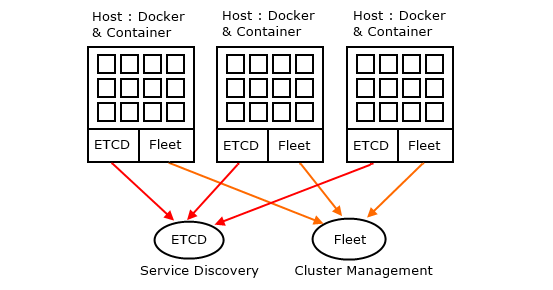
6 thoughts on “CoreOS 新增/移除 etcd2 Cluster member”