![]()
什麼是 Cobbler 與傳統的 PXE Boot 有什麼不同?
PXE Boot
PXE (Preboot eXecution Environment) 是透過網路卡開機的方式來進行作業系統安裝,需要安裝 PXE Boot 所需的 DHCP, TFTP 服務,以及 FTP , NFS , HTTP 安裝系統時所需的媒體服務,安裝的時候需要設定 PXE Boot 設定檔以及 開機所需的核心… ,設定請參考 https://benjr.tw/83
Cobbler
一樣需要 DHCP, TFTP 等服務,但不同的是 DHCP 服務的設定可以透過 Cobbler 來自動產生,PXE 其他的設定也是由它自動產生.可支援 PXE 開機安裝的有 RedHat (RHEL) , CentOS , SuS (SLES) , Ubuntu Server , Debian 等作業系統,要新增這些作業系統的方式也很簡單,直接透過 Cobbler 指令就可以自動產生相對應的設定.
Cobbler 主要的服務有下面幾種:
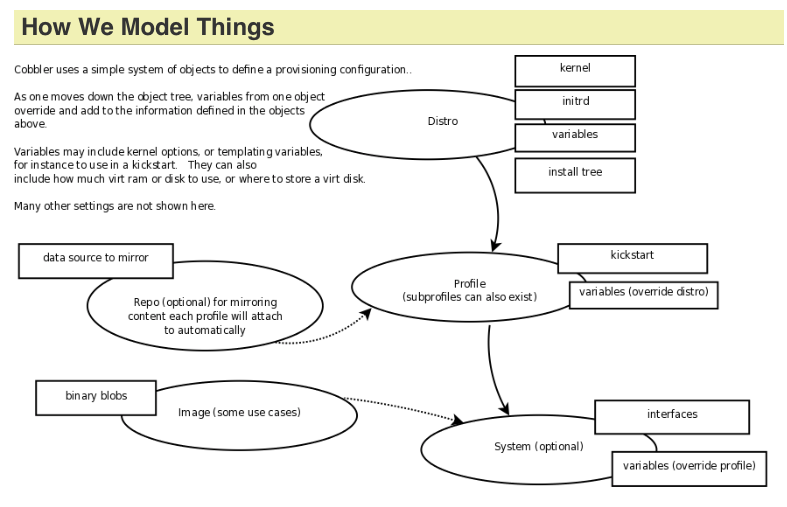
圖片出自於 http://cobbler.github.io/manuals/2.8.0/1_-_About_Cobbler.html
- Distribution:
Represents an operating system. It carries information about the kernel and initrd, plus other data such as kernel parameters. - Profile:
Points to a distribution, a kickstart file, and possibly repositories, plus other data such as more specific kernel parameters. - System:
Represents the machine to be provisioned. It points to a profile or an image and contains information about IP and MAC addresses, power management (address, credentials, type), and more specialized data. - Repository:
Holds mirroring information for a yum or rsync repository. - Image:
Can replace a distribution object for files that do not fit in this category (for example, cannot be divided in kernel and initrd).
快速架設可以參考 https://cobbler.readthedocs.io/en/latest/quickstart-guide.html
- 安裝 Cobbler https://benjr.tw/97811
- Cobbler 新增 linux distribution https://benjr.tw/97922
- Cobbler Web 管理介面 https://benjr.tw/97841
沒有解決問題,試試搜尋本站其他內容