![]()
測試在 Ubuntu14.04,資料庫系統更新成 MariaDB 10.0 (移除 MySQL5.5)
建議先把舊的資料庫備份下來
root@ubuntu:~# mysqldump -u root -p benjr > benjr.sql Enter password:
其中的 database 請依你實際的 database 名稱,我的 database 名稱為 benjr
因為我會使用到 wordpress,根據 WordPress 說明, MariaDB 必須大於 10.0 以上的版本
Ubuntu 14.04 並不包含 MariaDB 需要手動設定,可以直接上 MariaDB Repositories https://downloads.mariadb.org/mariadb/repositories/ 查詢,並需要自行設定 apt repository .
root@ubuntu:~# apt-get install software-properties-common root@ubuntu:~# apt-key adv --recv-keys --keyserver hkp://keyserver.ubuntu.com:80 0xcbcb082a1bb943db root@ubuntu:~# add-apt-repository 'deb [arch=amd64,i386,ppc64el] http://ftp.ubuntu-tw.org/mirror/mariadb/repo/10.0/ubuntu trusty main'
上面為指令的方式,也可以透過修改 /etc/apt/sources.list 來新增 MariaDB .
root@ubuntu:~# cat /etc/apt/sources.list |grep -i mariadb deb [arch=i386,ppc64el,amd64] http://ftp.ubuntu-tw.org/mirror/mariadb/repo/10.0/ubuntu trusty main # deb-src [arch=i386,ppc64el,amd64] http://ftp.ubuntu-tw.org/mirror/mariadb/repo/10.0/ubuntu trusty main
新增 apt repository 需要透過 apt update 更新.
root@ubuntu:~# apt-get update root@ubuntu:~# apt-get install mariadb-server The following packages will be REMOVED: mysql-client-5.5 mysql-client-core-5.5 mysql-server mysql-server-5.5 mysql-server-core-5.5 The following NEW packages will be installed: libmariadbclient18 mariadb-client-10.0 mariadb-client-core-10.0 mariadb-common mariadb-server mariadb-server-10.0 mariadb-server-core-10.0 The following packages will be upgraded: libmysqlclient18 mysql-common 2 upgraded, 7 newly installed, 5 to remove and 1 not upgraded.
安裝 MariaDB 的時候系統就會直接幫我們把 Mysql 移除了.並重新設定 MariaDB 的密碼.
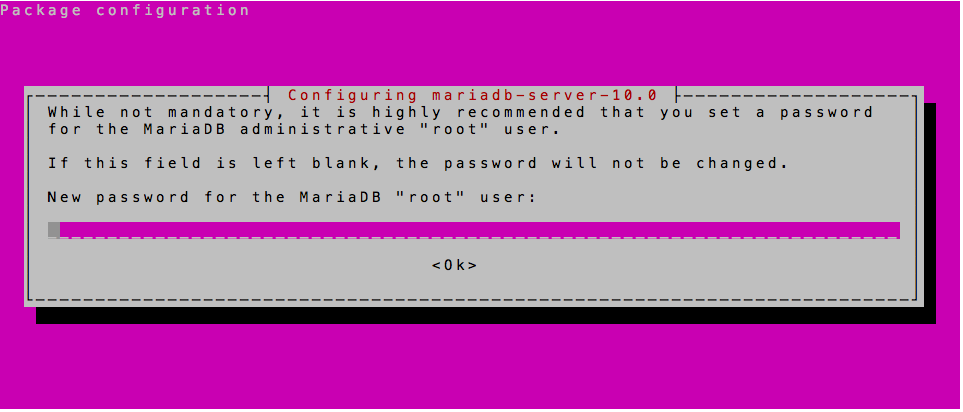
什麼這樣就已經把 MySQL 轉移到 MariaDB 了!!
如果擔心有錯誤發生還有剛剛的資料庫備份,還原方式如下.
root@ubuntu:~# mysql -u root -p Enter password: mysql> create database benjr; mysql> grant all privileges on benjr.* to ben@localhost identified by 'password' ; mysql > exit; root@ubuntu:~# mysql -u root -p benjr < benjr.sql Enter password:
沒有解決問題,試試搜尋本站其他內容
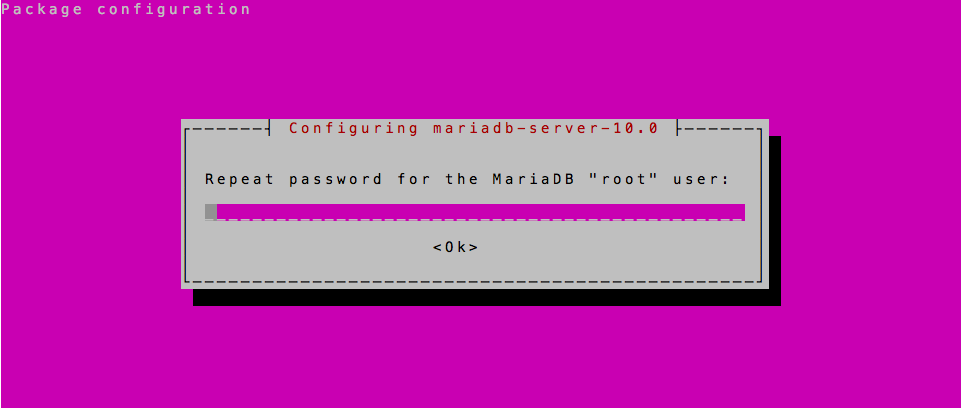
One thought on “MySQL 轉移到 MariaDB”