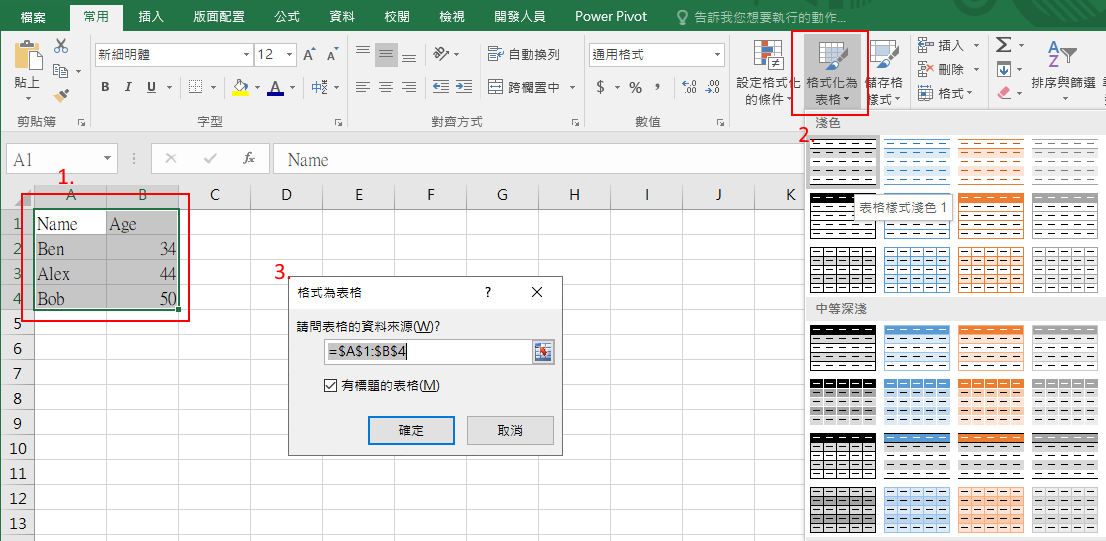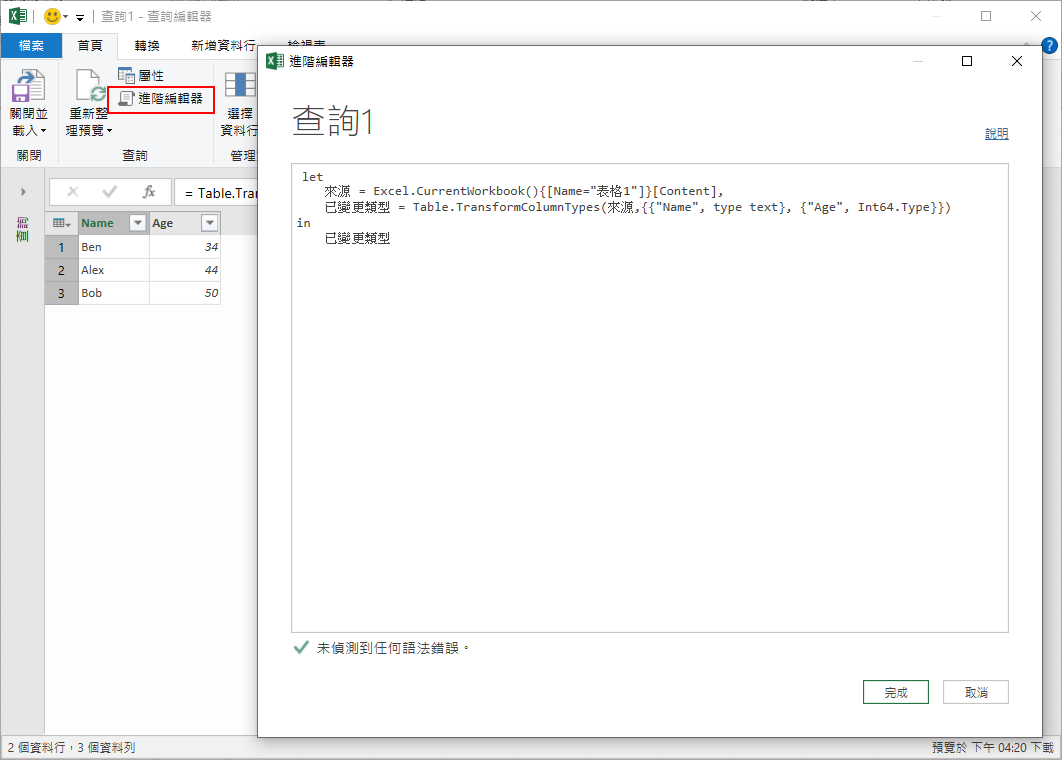![]()
測試環境 Windows 10 + Excel 2016
透過 Excel 的 Power Query 下面指令可以讀取到 Excel 的表格資料(資料須先做成表格).
- Excel.CurrentWorkbook – https://learn.microsoft.com/zh-tw/powerquery-m/excel-currentworkbook
讀取目前 Excel 的表格資料. - Excel.Workbook – https://learn.microsoft.com/zh-tw/powerquery-m/excel-workbook
讀取其他 Excel 的表格資料.
這邊會產生表格名稱(表格1),後面 Power Query 會用到.

- Excel.CurrentWorkbook
從 資料 / 新查詢 / 從其他來源 / 空白查詢
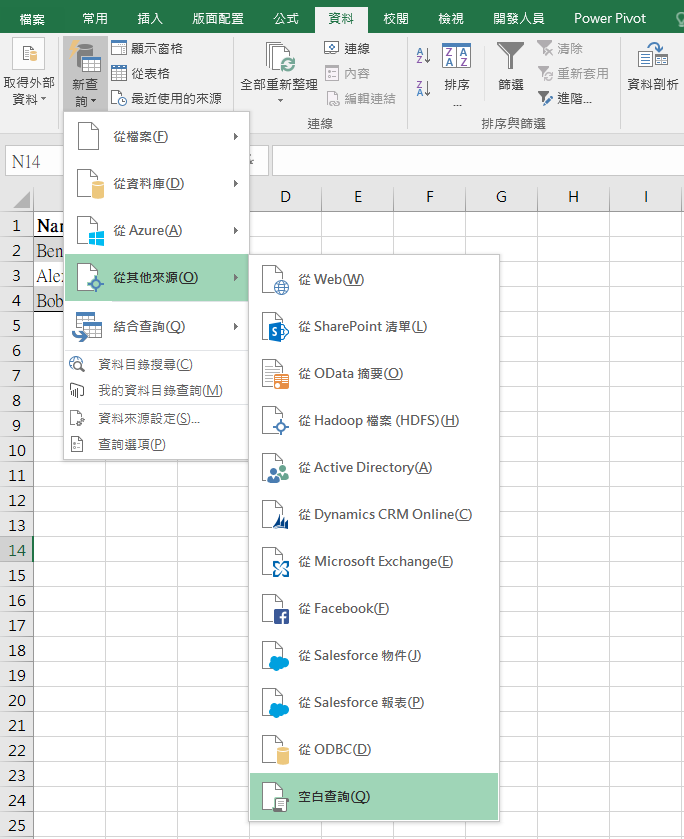
輸入 Power Query (讀取目前 Excel 的表格資料) 並點選
 ,沒問題時 點選
,沒問題時 點選  加到 套用的步驟.
加到 套用的步驟.= Excel.CurrentWorkbook(){[Name="表格1"]}[Content]Excel 會自動幫我們轉換資料型別.
let 來源 = Excel.CurrentWorkbook(){[Name="表格1"]}[Content], 已變更類型 = Table.TransformColumnTypes(來源,{{"Name", type text}, {"Age", Int64.Type}}) in 已變更類型 - Excel.Workbook
讀取其他 Excel 的表格資料則需要使用 Excel.Workbook 並指定檔案路徑.=Excel.Workbook(File.Contents("C:\Users\Ben\Desktop\活頁簿1.xlsx"), null, true){[Item="表格1"]}[Data]
沒有解決問題,試試搜尋本站其他內容