![]()
LDAP client 端設定
Linux
首先檢查是否有安裝下列套件.
- openldap…..
- openldap-clients…..
- nss_ldap-……
在 RedHat 第三片光碟片中的目錄 /mnt/cdrom/ReaHat/RPMS/可以找到所需的程式
要將 LDAP Client 指向 LDAP server 的主要設定檔為 /etc/openldap/ldap.conf ,RehHat Linux 提供指令 authconfig 來設定,但 authconfig 所提供設定檔有兩處
第一: 如下圖
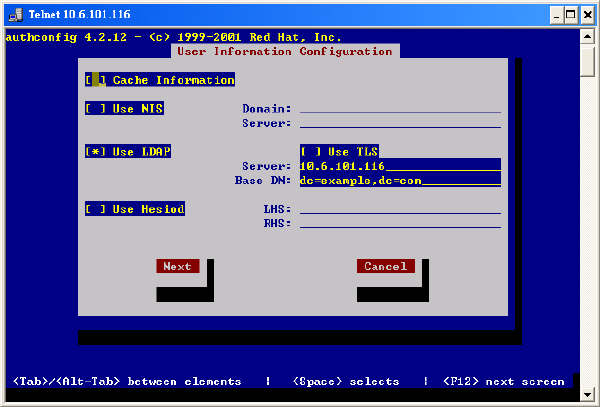
此處主要設定 /etc/openldap/ldap.conf , /etc/nsswitch.conf,修改之後 /etc/nsswitch.conf 會新增一項 ldap , 因此 client 會將身分驗證工作指向 LDAP server
[root@benjr ~]#vi /etc/nsswitch.conf passwd: files ldap shadow: files ldap group: files ldap
/etc/nsswitch.conf 主要作用為查詢時決定要用哪些方式 ,如 file , nisplus , ldap ……在這加入密碼驗證身份時除了本機的檔案( /etc/passwd , /etc/shadow, /etc/group) 可查詢外還可以向 ldap server 做查詢.而 LDAP server 的 IP 設定在 /etc/openldap/ldap.conf
[root@benjr ~]#vi /etc/openldap/ldap.conf ………..略……………… HOST 10.6.101.116 BASE dc=example,dc=com
第二: 如下圖
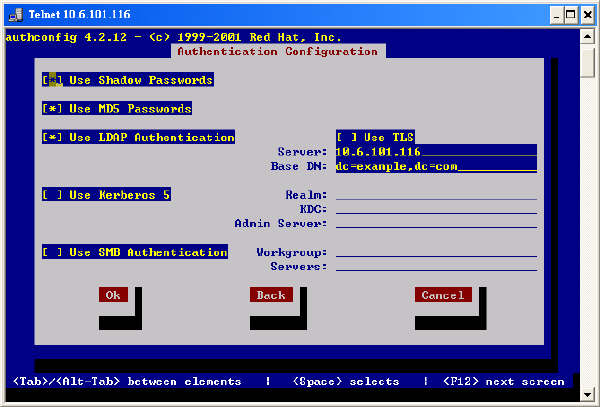
此處主要設定 /etc/openldap/ldap.conf , /etc/pam.d/system-auth ,修改之後 /etc/pam.d/system.auth 會新增許多項與 ldap 有關的設定
[root@benjr ~]#vi /etc/pam.d/system.auth auth required /lib/security/pam_env.so auth sufficient /lib/security/pam_unix.so likeauth nullok auth sufficient /lib/security/pam_ldap.so use_first_pass auth required /lib/security/pam_deny.so account required /lib/security/pam_unix.so account [default=bad success=ok user_unknown=ignore service_err=ignore syste m_err=ignore] /lib/security/pam_ldap.so password required /lib/security/pam_cracklib.so retry=3 type= password sufficient /lib/security/pam_unix.so nullok use_authtok md5 shado w password sufficient /lib/security/pam_ldap.so use_authtok password required /lib/security/pam_deny.so session required /lib/security/pam_limits.so session required /lib/security/pam_unix.so session optional /lib/security/pam_ldap.so
關於 PAM 請參考 Pluggable Authentication Modules 現在 Linux Client 就可以用 LDAP 帳號登入了
Windows 端設定
Windows client 會主動找尋 AD 或 PDC 來做身分認證,所以有兩種方式來設定 windows client 用 openLDAP 來做身分認證
- 修改 windows client 的認證方式,可以使用 pGina 來改變它的認證方式,有興趣的可以參考 pGina 的網站
- 用 samba 架 PDC 這將是我採用的方式.
要讓 Windows clients 加入 samba PDC (用於 LDAP 認證) 前,請先將 samba PDC (用於 LDAP 認證) 設定完成
Windows 2000 Client 要先加入網域中方法如下
1.在 My Computer 按右鍵選 content,再選 Network Identification/Properties 如下圖

選擇要加入的網域,先前 samba server 設定的網域為 SUN,所以在 Domain 填入 SUN.如下圖
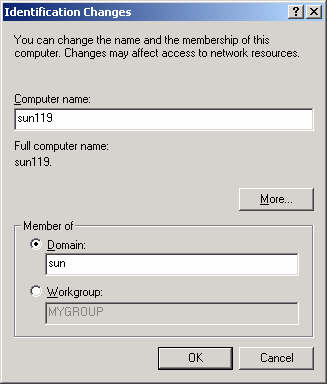
填入使用者名稱為 root ,以及 root 的密碼

成功便會出現以下的訊息

One thought on “LDAP-用戶端”