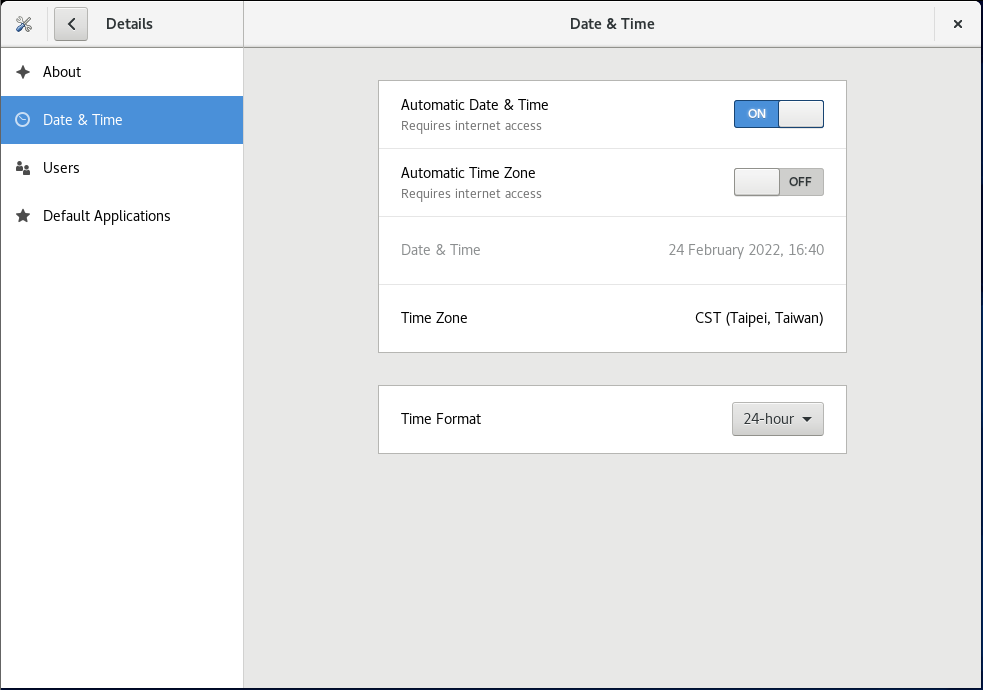![]()
測試環境為 CentOS 8 x86_64 (虛擬機) .
遇到一個奇怪的問題,在不同機器上使用 UNIX_TIMESTAMP(TS) 函數 (該函數功能為把時間轉換成為數字,轉換方式為: 指定的時間 -(減去) 1970-01-01 00:00:00 得到的秒數差, 回傳為無符號整數) 卻得到不同的植.
機器 A
MariaDB [(none)]> SELECT UNIX_TIMESTAMP('2021-01-01 12:00:00');
+---------------------------------------+
| UNIX_TIMESTAMP('2021-01-01 12:00:00') |
+---------------------------------------+
| 1609473600 |
+---------------------------------------+
機器 B
MariaDB [(none)]> SELECT UNIX_TIMESTAMP('2021-01-01 12:00:00');
+---------------------------------------+
| UNIX_TIMESTAMP('2021-01-01 12:00:00') |
+---------------------------------------+
| 1609520400 |
+---------------------------------------+
這是因為這兩台機器所設定的時區 (Time Zone) 不一樣所導致的, 部分跟時間相關的函數 會因為時區得到不同的回傳值.
來看一下 MariaDB 設定的 時區.
MariaDB [(none)]> SHOW GLOBAL VARIABLES LIKE '%time_zone'; +------------------+--------+ | Variable_name | Value | +------------------+--------+ | system_time_zone | EST | | time_zone | SYSTEM | +------------------+--------+
要變更時區可以透過以下幾種方式.
變更 Linux 系統的時區
[root@localhost ~]# timedatectl
Local time: Thu 2022-02-24 16:45:50 CST
Universal time: Thu 2022-02-24 08:45:50 UTC
RTC time: Thu 2022-02-24 08:45:50
Time zone: Asia/Taipei (CST, +0800)
System clock synchronized: yes
NTP service: active
RTC in local TZ: no
需重新啟動 MariaDB 服務.
[root@localhost ~]# systemctl restart mariadb [root@localhost ~]# mysql -u root -p Enter password: Welcome to the MariaDB monitor. Commands end with ; or \g. Your MariaDB connection id is 9 Server version: 10.3.28-MariaDB-log MariaDB Server Copyright (c) 2000, 2018, Oracle, MariaDB Corporation Ab and others. Type 'help;' or '\h' for help. Type '\c' to clear the current input statement. MariaDB [(none)]> SHOW GLOBAL VARIABLES LIKE '%time_zone'; +------------------+--------+ | Variable_name | Value | +------------------+--------+ | system_time_zone | CST | | time_zone | SYSTEM | +------------------+--------+ 2 rows in set (0.001 sec)
奇怪 CST 是什麼時區.請參考 – https://www.worldtimebuddy.com/cst-to-pst-converter
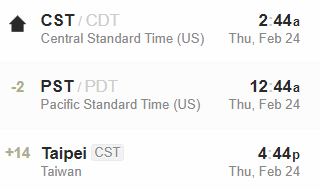
暫時改變 MariaDB 時區
透過以下指令來變更卻遇到錯誤訊息.
MariaDB [(none)]> SET GLOBAL time_zone = 'America/New_York'; ERROR 1298 (HY000): Unknown or incorrect time zone: 'UTC'
需把 時區資料加到資料庫.
[root@localhost ~]# mysql_tzinfo_to_sql /usr/share/zoneinfo | mysql -u root mysql -p Enter password: Warning: Unable to load '/usr/share/zoneinfo/leapseconds' as time zone. Skipping it. Warning: Unable to load '/usr/share/zoneinfo/tzdata.zi' as time zone. Skipping it.
設定時區.
MariaDB [(none)]> SET GLOBAL time_zone = 'America/New_York'; Query OK, 0 rows affected (0.001 sec) MariaDB [(none)]> SHOW GLOBAL VARIABLES LIKE '%time_zone'; +------------------+------------------+ | Variable_name | Value | +------------------+------------------+ | system_time_zone | CST | | time_zone | America/New_York | +------------------+------------------+ 2 rows in set (0.001 sec)
須注意 MariaDB 服務重新啟動就會依據 Linux 設定的時區.
MariaDB [(none)]> exit Bye [root@localhost ~]# systemctl restart mariadb [root@localhost ~]# mysql -u root -p Enter password: Welcome to the MariaDB monitor. Commands end with ; or \g. Your MariaDB connection id is 9 Server version: 10.3.28-MariaDB-log MariaDB Server Copyright (c) 2000, 2018, Oracle, MariaDB Corporation Ab and others. Type 'help;' or '\h' for help. Type '\c' to clear the current input statement. MariaDB [(none)]> SHOW GLOBAL VARIABLES LIKE '%time_zone'; +------------------+--------+ | Variable_name | Value | +------------------+--------+ | system_time_zone | CST | | time_zone | SYSTEM | +------------------+--------+ 2 rows in set (0.001 sec)
MariaDB 時區設定檔
[root@localhost ~]# vi /etc/my.cnf.d/mariadb-server.cnf [mariadb] ... default_time_zone = 'America/New_York'
需重啟 MariaDB 服務.
[root@localhost ~]# systemctl restart mariadb [root@localhost ~]# mysql -u root -p Enter password: Welcome to the MariaDB monitor. Commands end with ; or \g. Your MariaDB connection id is 9 Server version: 10.3.28-MariaDB-log MariaDB Server Copyright (c) 2000, 2018, Oracle, MariaDB Corporation Ab and others. Type 'help;' or '\h' for help. Type '\c' to clear the current input statement. MariaDB [(none)]> SHOW GLOBAL VARIABLES LIKE '%time_zone'; +------------------+------------------+ | Variable_name | Value | +------------------+------------------+ | system_time_zone | CST | | time_zone | America/New_York | +------------------+------------------+ 2 rows in set (0.001 sec)
沒有解決問題,試試搜尋本站其他內容