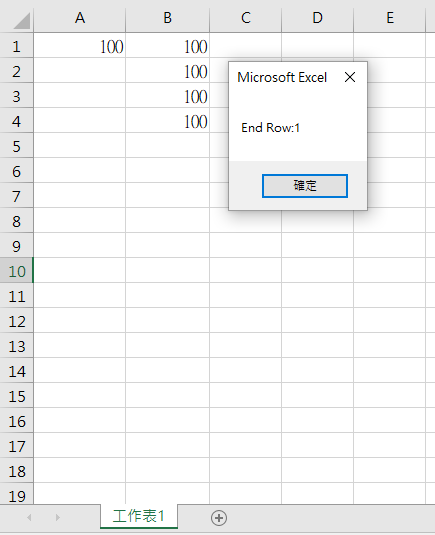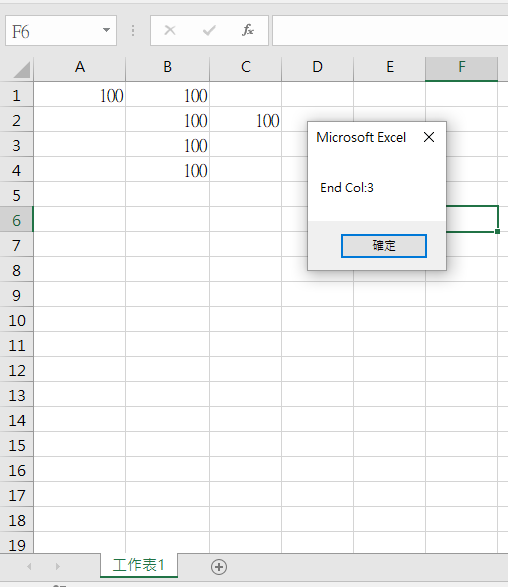![]()
測試環境 Windows 10 + Excel 2016
透過 Range.End 屬性搜尋資料 , 參考文章 – https://officeguide.cc/excel-vba-find-row-column-cell-tutorial-examples/
語法,關於 Range End 請參考 – https://learn.microsoft.com/zh-tw/office/vba/api/excel.range.end
expression.End (Direction)
expression 代表 Range 物件的變數,下面範例使用 Cells .
表格最後一欄
Sub EndRow() Dim rowNum As Long rowNum = Cells(Rows.Count, 1).End(xlUp).Row MsgBox "End Row:" & rowNum End Sub
說明:
- Rows.Count 是最後一欄 (Row) 值為 1048576 .
- xlUp (向上), 其他 xlToLeft (向左) , xlToRight (向右) , xlDown (向下).
- Range(Rows.Count, 1).End(xlUp).Row
抓資料從 1048576 開始一直往上一行直到找到有資料為止.
表格最後一列
Sub EndCol() Dim colNum As Long colNum = Cells(2, Columns.Count).End(xlToLeft).Column MsgBox "End Col:" & colNum End Sub
說明:
- Columns.Count 是最後一列 (Column) 值為 16384.
- xlToLeft (向左) 其他 xlUp(向上) , xlToRight (向右) , xlDown (向下).
- Range(1, Columns.Count).End(xlToLeft).Column
抓資料從 16384 開始一直往左一列直到找到有資料為止.
沒有解決問題,試試搜尋本站其他內容