![]()
測試環境 CentOS 7 64bits + Apache
要嵌入影片前需要注意 WordPress 上傳檔案有 2M 的上限,主要是被 PHP 所限制住.詳細請參考 https://benjr.tw/100935 說明.
需要修改設定值即可,一般可以透過下面幾種方式來做.
- 修改 WordPress Theme 的 Functions File
/var/www/html/wp-content/themes/astrid/functions.php (astrid 為 theme 名稱) - 修改 php.ini
/var/www/html/php.ini - 修改 .htaccess
我採用的方式.[root@localhost ~]# vi /var/www/html/.htaccess php_value upload_max_filesize 1024M php_value post_max_size 1024M php_value max_execution_time 300 php_value max_input_time 300
- post_max_size – Local / Master Value 預設為 8M.
post_max_size 是針對請求的整個主體的限制 (使用者可能一次上傳多個檔案) - upload_max_filesize – Local / Master Value 預設為 2M.
upload_max_filesize 是針對單個檔案大小的限制。 - max_input_time integer
當檔案比較大時所需上傳時間也需要修改,這個參數可以做調整,預設值為 60秒.
This sets the maximum time in seconds a script is allowed to parse input data, like POST and GET. Timing begins at the moment PHP is invoked at the server and ends when execution begins. - max_execution_time integer
當檔案比較大時所需上傳時間也需要修改,這個參數可以做調整,預設值為 30秒.
This sets the maximum time in seconds a script is allowed to run before it is terminated by the parser. This helps prevent poorly written scripts from tying up the server.
嵌入影片有下面幾種 ShortCode
embed Shortcode
直接使用文字編輯鍵入以下的 shortcode ,或是在預覽模式直接貼上影片檔位置也會自動轉換成以下的 shortcode.
[embed]https://www.youtube.com/watch?v=N08_KQtDWlw&t=610s[/embed]
video Shortcode
video Shortcode 適合存放於內部網站的影片檔.
[video src=”file.mp4″]
支援的格式 ‘mp4’ (Audio codec 需選擇 Mpeg4 Audio – AAC 格式,要不然有可能會發生影片在 WordPress 上沒有聲音 No sound ), ‘m4v’, ‘webm’, ‘ogv’, ‘wmv’, ‘flv’ , 可以使用的參數 src , poster , loop , autoplay , preload , height , width 詳細說明請參考 https://codex.wordpress.org/Video_Shortcode
playlist Shortcode
再新增媒體中選擇 建立影片播放清單 ,可以一次放多個影片檔,列成一個清單模式,可以使用的參數 type , order , orderby , id , ids , exclude , style , tracklist , tracknumbers , images , artists 詳細說明請參考 https://codex.wordpress.org/Playlist_Shortcode
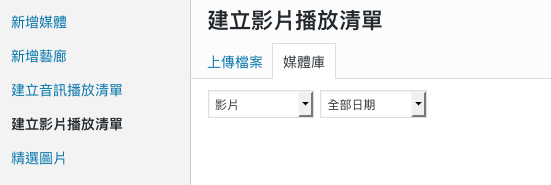
[playlist type=”video” ids=”123,456,789″ style=”dark”]
說明一下 id,可以從 控制台 / 媒體 / 媒體櫃 ,選擇圖片/檢視附件頁面 就可以在 網址欄位看到 id .
https://benjr.tw/?attachment_id=xxxxx