![]()
測試環境為 CentOS 7 x86_64
在 WordPress 預設是無法寫 PHP 的程式在文章裡頭,需要透過 plug-in ,這邊使用 PHP Everywhere – https://tw.wordpress.org/plugins/php-everywhere/
在 控制台/已安裝外掛 啟用 PHP Everywhere 之後,可以去設定 / PHP Everywhere 檢視以及說明.
能設定的部分只有 User role management (Who can modify the PHP in posts and pages) ,建議就限制只有 Administrator Only .
Widget
直接在 widget 寫入 php 程式碼即可.
<?php echo("Hello, World!"); ?>
Posts & Pages
如圖所示,在編寫 Posts & Pages 時 PHP 寫在側邊欄,在文章插入 [PHP Everywhere] 是代表側邊欄的 PHP 程式碼.
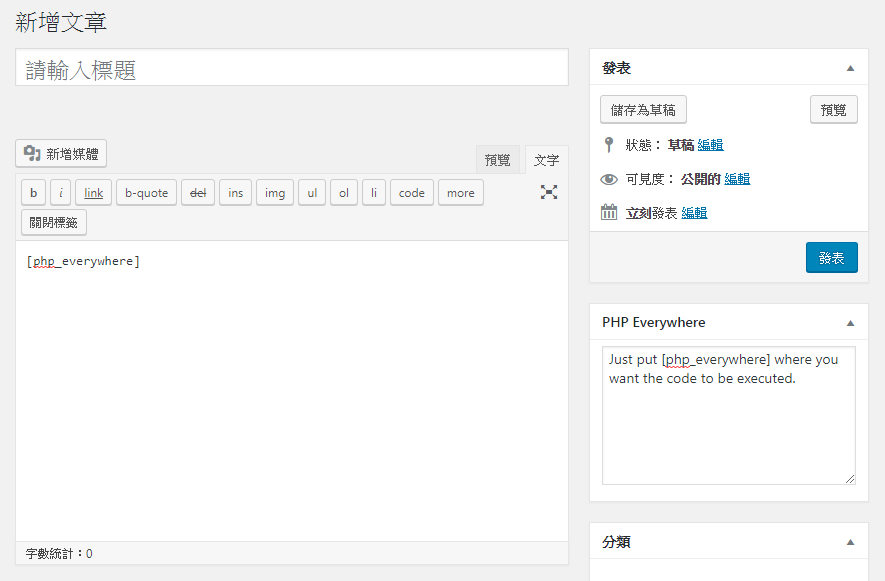
Multiple PHP instances
有多段的 PHP 程式碼,可以透過下面的方式來表示,PHP 程式碼一樣寫在側邊欄.
<?php
if($instance=="1")
{
echo("Number one!");
}
if($instance=="2")
{
echo("Number two!");
}
?>
在編寫 Posts & Pages 時插入不同段的 PHP 程式碼.
[php_everywhere instance=”1″]
[php_everywhere instance=”2″]
更多關於 php_everywhere 請參考官方網站 – https://www.alexander-fuchs.net/projects/php-everywhere/
沒有解決問題,試試搜尋本站其他內容