![]()
RHEL 6 和 ubuntu 採用了 FreeDesktop.org 的規格,官方網站 http://standards.freedesktop.org/basedir-spec/basedir-spec-latest.html 定義了基本的 Linux 下的 X Window System (X11) 以及其他 Unix-like 作業系統的桌面環境.主要是為了增加 free software desktop environments 的互通性,而這環境簡稱為 XDG(X Desktop Group).
如果要用 x-window 開啟後自動啟動應用程式,請自行修改或是新增 .desktop 檔案.
- System-wide autostart directories:
- /etc/xdg/autostart
- /usr/share/autostart
- User specific autostart directories:
- ~/.config/autostart
- ~/.kde/share/autostart (KDE specific)
- ~/.kde/Autostart (KDE specific)
我們來看看基本的 .desktop 檔案內容有哪些
[root@benjr ~]# cat ~/.config/autostart/gnome-terminal.desktop [Desktop Entry] Type=Application Exec=gnome-terminal Hidden=false X-GNOME-Autostart-enabled=true Name[en_US]=test Name=test Comment[en_US]=xdg testing Comment=xdg testing
- Type=Application
- Exec=gnome-terminal
最重要的就是指定要執行哪一個程式. - Hidden=false
- X-GNOME-Autostart-enabled=true
- Name[en_US]=test
- Name=test
- Comment[en_US]=xdg testing
- Comment=xdg testing
既然說是桌面系統,一定有相對應的 x-window 程式可以使用在 System > Preferences > Startup Applications 可以找到.
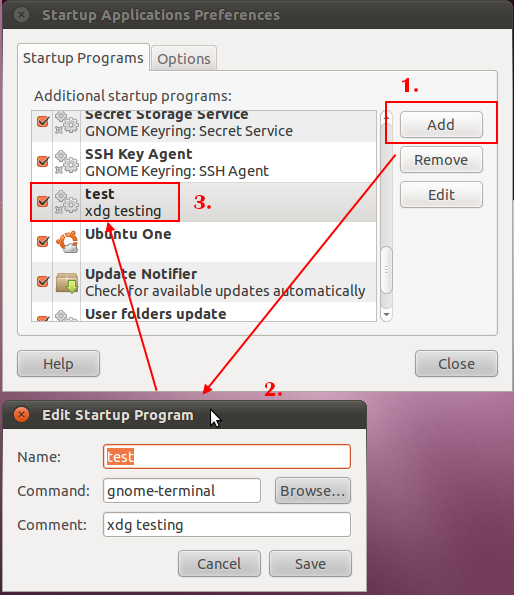
參考文件 https://help.ubuntu.com/community/AddingProgramToSessionStartup
沒有解決問題,試試搜尋本站其他內容
2 thoughts on “Linux – XDG (X Desktop Group)”