![]()
Spirent TestCenter 主要是針對10G Ethernet 的產品來進行驗證, 安裝這邊就不多說明了,主程式為 Spirent TestCenter Application, 第一步就是要連到我們的 Sprient TestCenter, 在下方的頁面可以看到, Reserve Ports / Connect to Chassis and Reserve Ports…點選進去.
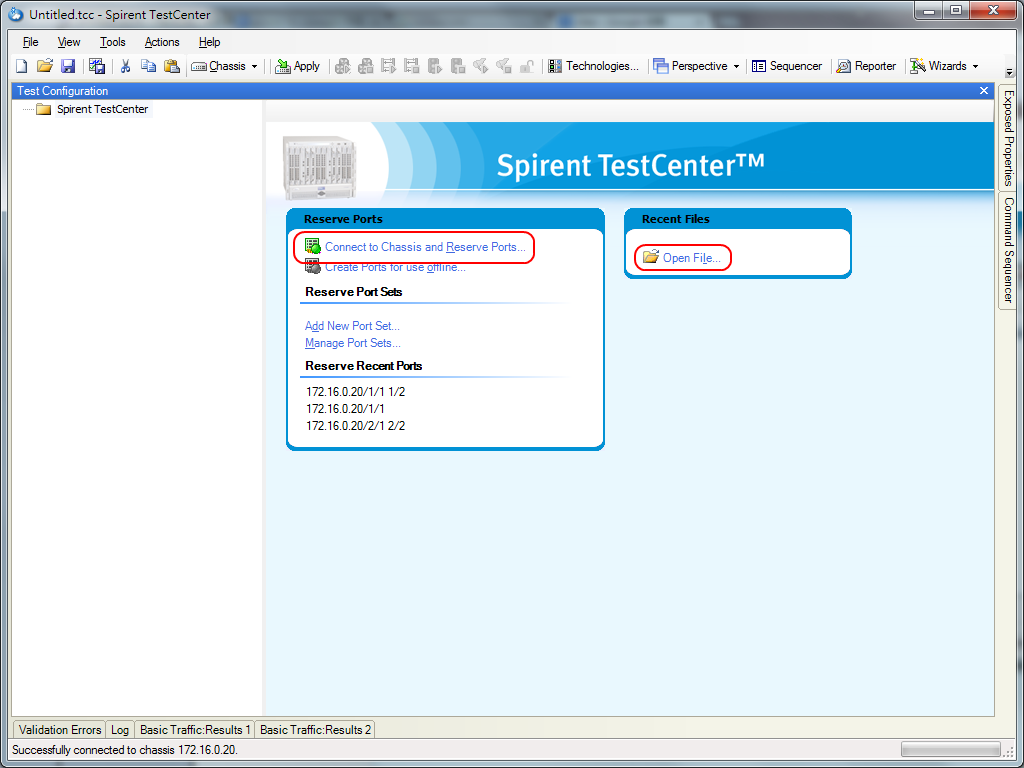
在 Select Ports, 點選 "+" (Expand or right-click to connect) 讓程式自己去尋找 TestCenter(只要是同區段的 IP 他會自己找到. 看到 Status 顯示為 Connecting 就表示程式已經再搜詢同網路的 Test Center, 目前可以看 Test Center 的 Module 有兩個,一般沒有人使用時他的 Status 狀態會顯示為 Available ,選擇要使用的 Slot 就可以進行保留, Status 的狀態也會顯示成為 To Be Reserved 接下來就可以開始使用 Spirent TestCenter.
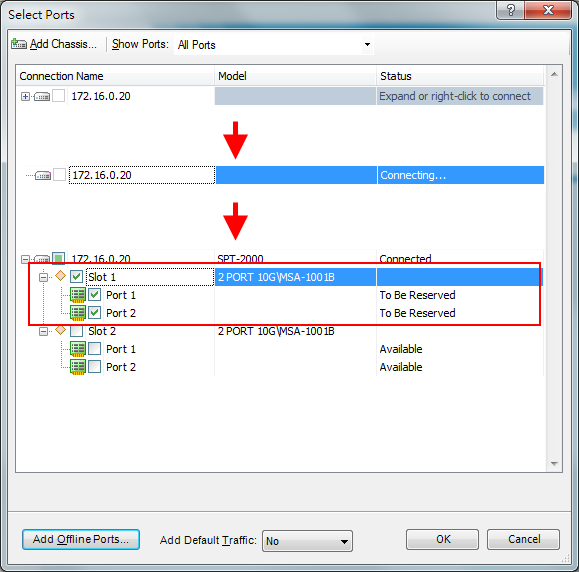
在左方的 Test Configuration /All Port , All Devices (Hosts, Routers,…)開始設定我們的測試模式.
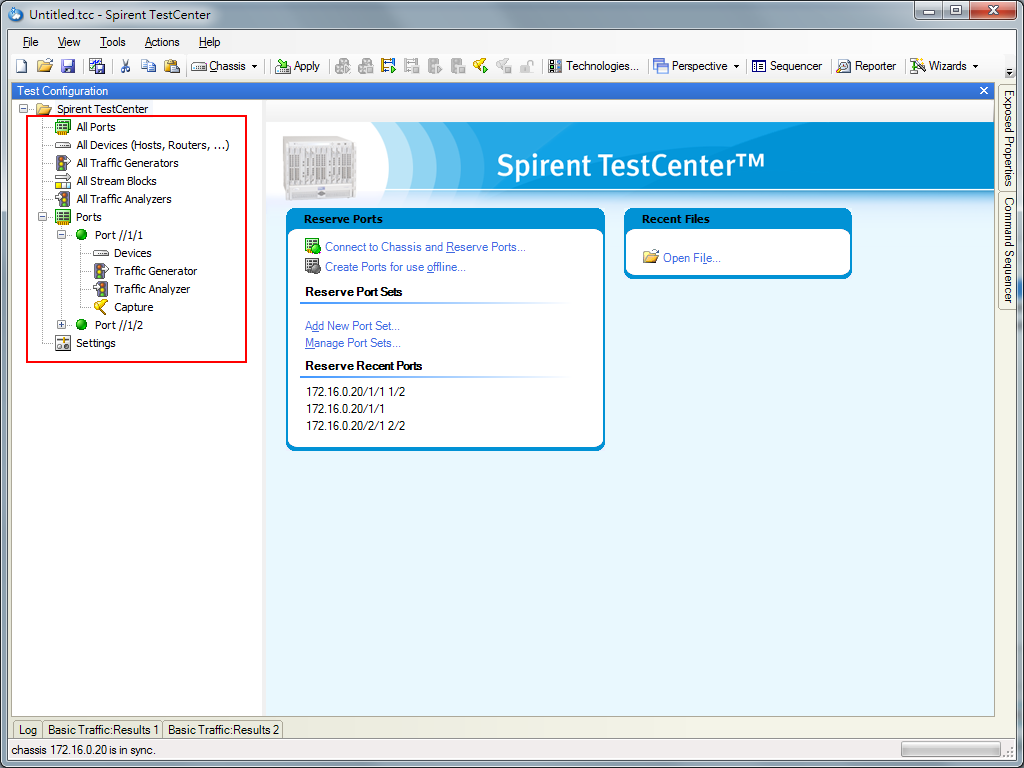
接下來的設定請參考
- All Devices (Hosts, Routers,…) – https://benjr.tw/4733
- All Stream Blocks – https://benjr.tw/5351
- All Traffic Generators – https://benjr.tw/5408
- All Traffic Analyzers
- All Ports
- Ports
- Settings
- Performance 網卡效能測試 (Wizards RFC2544) – https://benjr.tw/8385
沒有解決問題,試試搜尋本站其他內容
4 thoughts on “SPIRENT – TestCenter Install / Connect”