![]()
奇怪了, Ubuntu 下好像是不能使用 windows 網路芳鄰或是由 Linux samba 所分享出來的網路硬碟.以前在 command line 指令列下使用 mount 然後指定 -t (type) 為 smbfs 或是 cifs 即可使用,現在這樣好像不能用.
root@benjr:~# mount -t smbfs //172.16.0.46/samba /fs1
mount: unknown filesystem type 'smbfs'
root@benjr:~# mount -t cifs //172.16.0.46/samba /fs1
mount: wrong fs type, bad option, bad superblock on //172.16.0.46/samba,
missing codepage or helper program, or other error
(for several filesystems (e.g. nfs, cifs) you might
need a /sbin/mount.<type> helper program)
In some cases useful info is found in syslog - try
dmesg | tail or so
沒關係我還記得另外一個指令 smbmount ,結果也沒有這個指令存在.
root@benjr:~# smbmount smbmount: command not found
還是查一下吧!!原來缺少 cifs-utils 套件,使用 man page 查 mount 有提示 (#man mount)
root@benjr:~# apt-get install cifs-utils
喔~~終於可以用了.
root@benjr:~# mount.cifs //172.16.0.46/samba /fs1 Password for root@//172.16.0.46/samba: root@benjr:~# umount /fs1 root@benjr:~# mount -t cifs //172.16.0.46/samba /fs1 Password for root@//172.16.0.46/samba:
後來我才發現 Ubuntu 桌面系統就可以直接分享成 Windows 的網路磁碟,也可以直接存取 Windows 的網路磁碟.
分享網路磁碟可能會需要安裝 samba
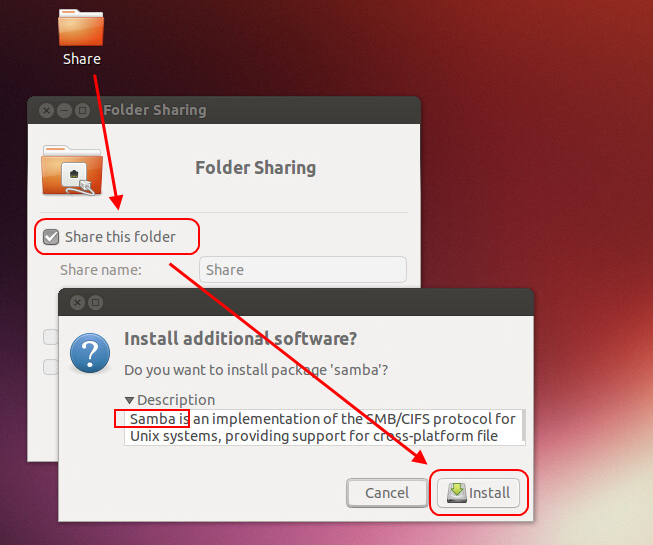
如果是要存取網路磁碟就可以直接在 Folder 選擇 Network 就可以找到分享的網路磁碟.

沒有解決問題,試試搜尋本站其他內容
前辈你好,我在网络上搜索了这个问题,最后在一篇博客上看到了可以实现的方法。直接挂载了局域网下的Windows共享地址。有兴趣,您可以看看。http://blog.51cto.com/13687571/2140981