![]()
基本上 Ubuntu 的版本可以區分為 3 種 Desktop , Server , infrastructure
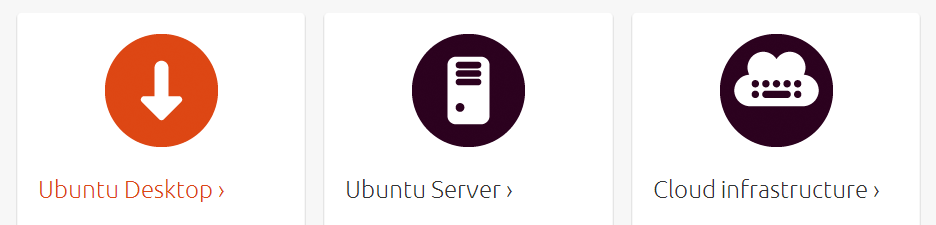
如果是要將 Desktop 放到 PXE 很簡單,請參考 https://benjr.tw/83 與 https://benjr.tw/28619 ,但是 Server 以及 infrastrure 就搞死我了,首先它的開機所需檔案 linux , initrd.gz ISO檔有2處地方可以找到,這兩個開機的安裝流程不太一樣需要注意一下.
Ubuntu 12.10 與 Ubuntu 14.4 遇到的情況皆相同.
目錄(一) /install
[root@benjr ubuntu12.10-64-server]# ll install/ -r–r–r– 1 root root 7745912 Oct 18 01:24 initrd.gz -r–r–r– 1 root root 5130968 Oct 15 23:55 vmlinuz
此處的安裝的媒體只能是 CDROM,不能選擇其他的方式,所以 PXE 安裝是不能選用這邊的開機檔
- Choose language
- Configure the keyboard
- Detect and mount CD-ROM
- Load installer components from CD
- Change debconf priority
- Check the CD-ROM(s) integrity
- Save debug logs
- Execute a shell
- Abort the installation
目錄(二) /install/netboot/ubuntu-installer/amd64
[root@benjr ubuntu12.10-64-server]# ll install/netboot/ubuntu-installer/amd64/ -r–r–r– 1 root root 18668122 Oct 15 23:55 initrd.gz -r–r–r– 1 root root 5130968 Oct 15 23:55 linux
至於 install/netboot/ubuntu-installer/amd64/ 他的安裝流程是適合 PXE 的
- Choose language
- Configure the keyboard
- Detect network hardware
- Configure the network
- Choose a mirror of the Ubuntu atchive
- Download installer components
- Change debconf priority
- Save debug logs
- Execute a shell
- Abort the installation
只要透過 PXE 安裝時選擇 enter information manually: 即可指定你的 http 服務器.
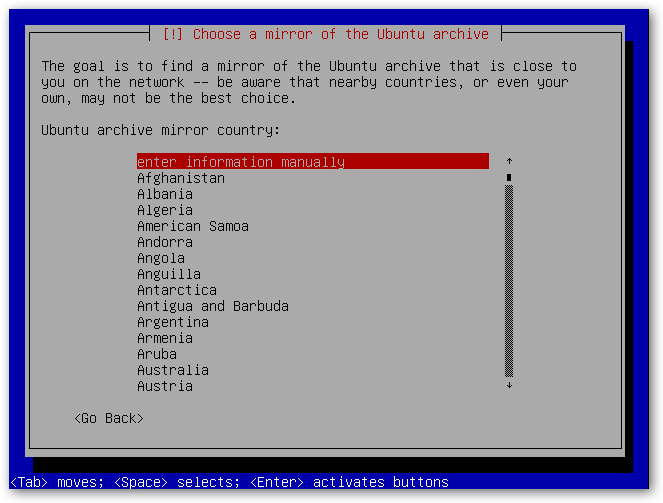
ubuntu archive mirror hostname: 這邊可以指定你的 http 服務器的 IP 或是 hostname
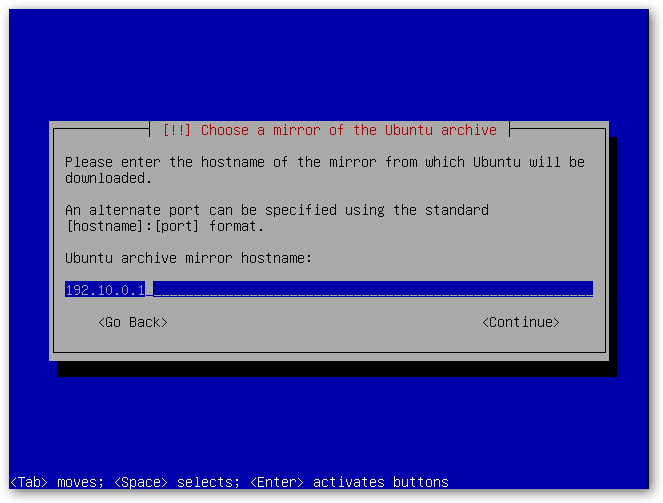
ubuntu archive mirror directory:這邊可以指定你的 http 服務器的 Root directory + unbuntu ISO內容
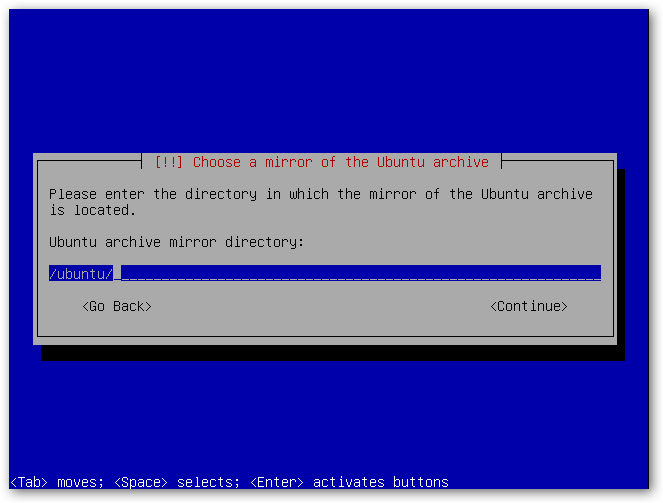
不過還是失敗了系統停在 Installation step failed 這一步驟.
Install the system Installation step failed An installation step failed. You can try to run the failing item again from the menu, or skip it and choose something else. The failing step is: Install the system
Ubuntu 12.10:
檢查系統的 log (/var/log/syslog) ,顯示下列的錯誤訊息
DEBUG: resolver (libnewt0.52): package doesn't exist (ignored) DEBUG: resolver (ext2-modules): package doesn't exist (ignored)
以及其他一些不知名的錯誤訊息.
Ubuntu 14.04:
Base-installer: error: Could not find any live images.
網路查到建議要使用 kickstart (不過還是一樣不能安裝,情況和前面的類似) ,所以參考了下列的解決方案,主要是設定 apt-mirror .
apt-mirror
參考文件 http://askubuntu.com/questions/204786/unable-to-install-12-10-with-pxe
主要是透過 PXE 網路安裝時的檔案在 CD 光碟中不存在必須透過 apt-mirror 先擷取下來方式很簡單 3 個步驟
$ apt-get install apt-mirror $ nano /etc/apt/mirror.list $ sudo apt-mirror
不過我們不需要完整的檔案所以需要修改 /etc/apt/mirror.list 檔案即可.
deb http://archive.ubuntu.com/ubuntu quantal main/debian-installer
如果是 amd64版本的請再前面加入 deb-amd64
deb-amd64 http://archive.ubuntu.com/ubuntu quantal main/debian-installer
更多參數請參考 https://benjr.tw/970
下載的檔案放置於 /var/spool/apt-mirror/mirror/archive.ubuntu.com/ubuntu 請複製到原光碟的相同目錄
$ cp -a /var/spool/apt-mirror/mirror/archive.ubuntu.com/ubuntu /var/ftp/ubuntu
不過我在安裝時還是發生套件缺少的問題,所以建議直接把 main 下載來使用
deb http://archive.ubuntu.com/ubuntu quantal main
Ubuntu 16.04 之後就沒有遇到相同的問題了,請參考 https://benjr.tw/97853 .
版主您好:
請問您最後有成功透過網路安裝嗎?
我最近不停地嘗試,皆失敗於 Download Installer Component
想跟您請教請教,謝謝!
你可以參考 http://askubuntu.com/questions/204786/unable-to-install-12-10-with-pxe
裡面的 1 Answer