![]()
工作平台為 CentOS 7.2 最小安裝. Nginx (音同 Engine X)
前一篇 https://benjr.tw/95761 使用 Nginx 來架設 Web (HTTP) 伺服器,但 nginx 並不認識 PHP ,這時候開啟 PHP 檔案 Nginx 會把它當作一般檔案來下載,所以需要透過另外一個服務 PHP-FPM (FastCGI Process Manager) 將所有 PHP 導向給他 .
[root@localhost ~]# yum install php-fpm Dependencies Resolved ================================================================================================ Package Arch Version Repository Size ================================================================================================ Installing: php-fpm x86_64 5.4.16-36.3.el7_2 updates 1.4 M Installing for dependencies: libzip x86_64 0.10.1-8.el7 base 48 k php-common x86_64 5.4.16-36.3.el7_2 updates 563 k Transaction Summary ================================================================================================ Install 1 Package (+2 Dependent packages)
確認一下 php-fpm 是否開啟 #systemctl start , 開機是否啟動 #systemctl enable
[root@localhost ~]# systemctl start php-fpm
[root@localhost ~]# systemctl enable php-fpm Created symlink from /etc/systemd/system/multi-user.target.wants/php-fpm.service to /usr/lib/systemd/system/php-fpm.service.
[root@localhost ~]# systemctl status php-fpm
● php-fpm.service - The PHP FastCGI Process Manager
Loaded: loaded (/usr/lib/systemd/system/php-fpm.service; enabled; vendor preset: disabled)
Active: active (running) since 四 2016-10-13 21:10:52 CST; 12s ago
Main PID: 2417 (php-fpm)
Status: "Processes active: 0, idle: 5, Requests: 0, slow: 0, Traffic: 0req/sec"
CGroup: /system.slice/php-fpm.service
├─2417 php-fpm: master process (/etc/php-fpm.conf)
├─2418 php-fpm: pool www
├─2419 php-fpm: pool www
├─2420 php-fpm: pool www
├─2421 php-fpm: pool www
└─2422 php-fpm: pool www
10月 13 21:10:52 localhost.localdomain systemd[1]: Starting The PHP FastCGI Process Manager...
10月 13 21:10:52 localhost.localdomain systemd[1]: Started The PHP FastCGI Process Manager.
Hint: Some lines were ellipsized, use -l to show in full.
預設的 nginx 並不會把 PHP 導向給 php-fpm ,下面是 nginx 的原始 default.conf 設定檔,我們只需要修改 location ~ \.php$ 這一部分的內容即可.
[root@localhost ~]# vi /etc/nginx/conf.d/default.conf
server {
listen 80;
server_name localhost;
#charset koi8-r;
#access_log /var/log/nginx/log/host.access.log main;
location / {
root /usr/share/nginx/html;
index index.html index.htm;
}
#error_page 404 /404.html;
# redirect server error pages to the static page /50x.html
#
error_page 500 502 503 504 /50x.html;
location = /50x.html {
root /usr/share/nginx/html;
}
# proxy the PHP scripts to Apache listening on 127.0.0.1:80
#
#location ~ \.php$ {
# proxy_pass http://127.0.0.1;
#}
# pass the PHP scripts to FastCGI server listening on 127.0.0.1:9000
#
#location ~ \.php$ {
# root html;
# fastcgi_pass 127.0.0.1:9000;
# fastcgi_index index.php;
# fastcgi_param SCRIPT_FILENAME /scripts$fastcgi_script_name;
# include fastcgi_params;
#}
# deny access to .htaccess files, if Apache's document root
# concurs with nginx's one
#
#location ~ /\.ht {
# deny all;
#}
}
修改過後的 location ~ \.php$ 的內容.
# pass the PHP scripts to FastCGI server listening on 127.0.0.1:9000
#
location ~ \.php$ {
# root html;
root /usr/share/nginx/html;
fastcgi_pass 127.0.0.1:9000;
fastcgi_index index.php;
# fastcgi_param SCRIPT_FILENAME /scripts$fastcgi_script_name;
fastcgi_param SCRIPT_FILENAME $document_root$fastcgi_script_name;
include fastcgi_params;
}
有修改過的部分為,主要都是跟 Document Root 對應的位址有關的設定.
- root /usr/share/nginx/html;
這一行就是定義了 Document Root 對應的位址. - fastcgi_param SCRIPT_FILENAME $document_root$fastcgi_script_name;
$document_root 也就是剛剛定義的 /usr/share/nginx/html
[root@localhost ~]# nginx -t nginx: the configuration file /etc/nginx/nginx.conf syntax is ok nginx: configuration file /etc/nginx/nginx.conf test is successful
[root@localhost ~]# systemctl restart nginx.service
試一下 PHP 功能運作是否正常.用編輯器來鍵入下面的內容.
[root@benjr ~]# vi /usr/share/nginx/html/phpinfo.php <?php phpinfo(); ?>
透過瀏覽器 http://yourIP/phpinfo.php 正確會看到如下的畫面:
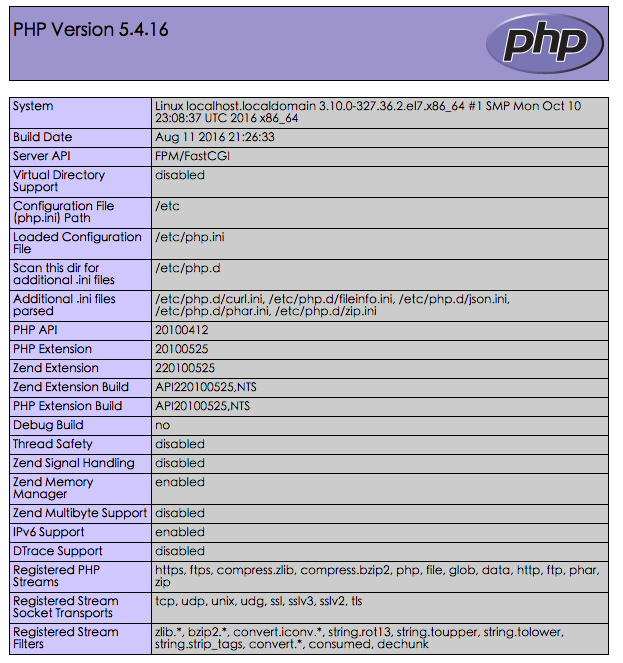
如果出現 File not found. 檢查一下 /var/log/nginx/error.log ,基本上都是 root 設定上的問題.
[root@localhost ~]# cat /var/log/nginx/error.log FastCGI sent in stderr: "Primary script unknown" while reading response header from upstream, client: 172.16.15.1, server: localhost, request: "GET /phpinfo.php HTTP/1.1", upstream: "fastcgi://127.0.0.1:9000", host: "172.16.15.192" FastCGI sent in stderr: "Unable to open primary script: /etc/nginx/html/info.php (No such file or directory)"
沒有解決問題,試試搜尋本站其他內容
3 thoughts on “Nginx (Web server) + PHP-FPM”