![]()
不知道你有沒有發生過這一種糗事,把資料複製到自己的隨身硬碟(USB Hard Drive),當要把他拿去 Linux 下讀取,糗了原來我的隨身硬碟(USB Hard Drive) 格式是 NTFS ,在 Linux 不能用,結果要把隨身硬碟(USB Hard Drive)格式成 FAT32 再重新複製一次,才能解決不同系統的資料複製,其實 Linux 是有支援 NTFS 的系統,但是 RedHat 預設是沒有將這些 Package 放在光碟中,你有需要可以去 Linux NTFS 的官方網站去下載
掛載和讀取
linux-ntfs.org(不知道為什麼網站關閉了) – http://www.linux-ntfs.org/doku.php?id=downloads
這邊提供了 RedHat 所有版本已經編譯好了的套件,只要下載用 rpm 加入套件,系統即可掛載 NTFS 的檔案系統 (#mount -t ntfs /dev/sdb1 /mnt).只能掛載和讀取得動作不能做寫入.如果你還需要近一步的使用,請在下載下面的元件.
掛載和讀寫
需要 ntfs-3g , fuse 這兩個套件才可以讓 Linux 有讀取與寫入 NTFS 的權限.
- 方法很簡單下載後安裝.
ntfs-3g – http://www.ntfs-3g.org/index.html#download[root@benjr ~]# tar -zxvf ntfs-3g.tar.gz [root@benjr ~]# cd ntfs-3g [root@benjr ntfs-3g]# ./configure [root@benjr ntfs-3g]# make [root@benjr ntfs-3g]# make install
fuse – http://fuse.sourceforge.net/
[root@benjr ~]# tar -zxvf fuse.tar.gz [root@benjr ~]# cd fuse [root@benjr fuse]# ./configure kernel_source [root@benjr fuse]# make [root@benjr fuse]# make install
使用 #mount.ntfs-3g 的就可以寫入 NTFS 磁區.
[root@benjr ~]# dmesg [85054.697070] usb 2-1: new high-speed USB device number 8 using ehci-pci [85054.812771] usb 2-1: New USB device found, idVendor=0781, idProduct=5591 [85054.812777] usb 2-1: New USB device strings: Mfr=1, Product=2, SerialNumber=3 [85054.812780] usb 2-1: Product: Ultra USB 3.0 [85054.812783] usb 2-1: Manufacturer: SanDisk [85054.812785] usb 2-1: SerialNumber: 4C530001200411105085 [85054.859857] usb-storage 2-1:1.0: USB Mass Storage device detected [85054.860180] scsi host5: usb-storage 2-1:1.0 [85054.860292] usbcore: registered new interface driver usb-storage [85054.866146] usbcore: registered new interface driver uas [85055.864722] scsi 5:0:0:0: Direct-Access SanDisk Ultra USB 3.0 1.00 PQ: 0 ANSI: 6 [85055.865683] sd 5:0:0:0: Attached scsi generic sg3 type 0 [85055.865997] sd 5:0:0:0: [sdb] 60062500 512-byte logical blocks: (30.7 GB/28.6 GiB) [85055.867567] sd 5:0:0:0: [sdb] Write Protect is off [85055.867573] sd 5:0:0:0: [sdb] Mode Sense: 43 00 00 00 [85055.868628] sd 5:0:0:0: [sdb] Write cache: disabled, read cache: enabled, doesn't support DPO or FUA [85055.880936] sdb: sdb1 [85055.884653] sd 5:0:0:0: [sdb] Attached SCSI removable disk [85101.848336] perf: interrupt took too long (3141 > 3131), lowering kernel.perf_event_max_sample_rate to 63000
[root@benjr ~]# mkdir /run/media/root/ntfs
[root@benjr ~]# mount.ntfs-3g /dev/sdb1 /run/media/root/ntfs/
[root@benjr ~]# ll /run/media/root/ntfs/ total 9855076 -rwxrwxrwx. 1 root root 1639 Apr 14 10:06 ntfs.txt
- yum
使用環境為 CentOS 7 ,這兩個套件 ntfs-3g , fuse 也可透過 YUM 來安裝,但 YUM 預設並沒有這一些套件,所以我們需要新增 Repo 檔 (epel-release) ,或是手動編寫 /etc/yum.repos.d/epel.repo .[root@localhost ~]# yum install epel-release Loaded plugins: fastestmirror base | 3.6 kB 00:00 extras | 3.4 kB 00:00 nginx | 2.9 kB 00:00 updates | 3.4 kB 00:00 Loading mirror speeds from cached hostfile * base: centos.cs.nctu.edu.tw * extras: centos.cs.nctu.edu.tw * updates: centos.cs.nctu.edu.tw Resolving Dependencies --> Running transaction check ---> Package epel-release.noarch 0:7-6 will be installed --> Finished Dependency Resolution Dependencies Resolved ================================================================================ Package Arch Version Repository Size ================================================================================ Installing: epel-release noarch 7-6 extras 14 k Transaction Summary ================================================================================ Install 1 Package Total download size: 14 k Installed size: 24 k Is this ok [y/d/N]: y Downloading packages: epel-release-7-6.noarch.rpm | 14 kB 00:06 Running transaction check Running transaction test Transaction test succeeded Running transaction Installing : epel-release-7-6.noarch 1/1 Verifying : epel-release-7-6.noarch 1/1 Installed: epel-release.noarch 0:7-6 Complete!
[root@localhost ~]# cat /etc/yum.repos.d/epel.repo [epel] name=Extra Packages for Enterprise Linux 7 - $basearch #baseurl=http://download.fedoraproject.org/pub/epel/7/$basearch mirrorlist=https://mirrors.fedoraproject.org/metalink?repo=epel-7&arch=$basearch failovermethod=priority enabled=1 gpgcheck=1 gpgkey=file:///etc/pki/rpm-gpg/RPM-GPG-KEY-EPEL-7 [epel-debuginfo] name=Extra Packages for Enterprise Linux 7 - $basearch - Debug #baseurl=http://download.fedoraproject.org/pub/epel/7/$basearch/debug mirrorlist=https://mirrors.fedoraproject.org/metalink?repo=epel-debug-7&arch=$basearch failovermethod=priority enabled=0 gpgkey=file:///etc/pki/rpm-gpg/RPM-GPG-KEY-EPEL-7 gpgcheck=1 [epel-source] name=Extra Packages for Enterprise Linux 7 - $basearch - Source #baseurl=http://download.fedoraproject.org/pub/epel/7/SRPMS mirrorlist=https://mirrors.fedoraproject.org/metalink?repo=epel-source-7&arch=$basearch failovermethod=priority enabled=0 gpgkey=file:///etc/pki/rpm-gpg/RPM-GPG-KEY-EPEL-7 gpgcheck=1
現在就可以透過 yum 來安裝 ntfs-3g , fuse .
[root@localhost ~]# yum install ntfs-3g Loaded plugins: fastestmirror Loading mirror speeds from cached hostfile * base: centos.cs.nctu.edu.tw * epel: mirror.premi.st * extras: centos.cs.nctu.edu.tw * updates: centos.cs.nctu.edu.tw Resolving Dependencies --> Running transaction check ---> Package ntfs-3g.x86_64 2:2016.2.22-3.el7 will be installed --> Finished Dependency Resolution Dependencies Resolved ================================================================================ Package Arch Version Repository Size ================================================================================ Installing: ntfs-3g x86_64 2:2016.2.22-3.el7 epel 297 k Transaction Summary ================================================================================ Install 1 Package Total download size: 297 k Installed size: 695 k Is this ok [y/d/N]: y Downloading packages: ntfs-3g-2016.2.22-3.el7.x86_64.rpm | 297 kB 00:01 Running transaction check Running transaction test Transaction test succeeded Running transaction Installing : 2:ntfs-3g-2016.2.22-3.el7.x86_64 1/1 Verifying : 2:ntfs-3g-2016.2.22-3.el7.x86_64 1/1 Installed: ntfs-3g.x86_64 2:2016.2.22-3.el7 Complete!
[root@localhost ~]# yum install fuse Loaded plugins: fastestmirror Loading mirror speeds from cached hostfile * base: centos.cs.nctu.edu.tw * epel: mirror.premi.st * extras: centos.cs.nctu.edu.tw * updates: centos.cs.nctu.edu.tw Resolving Dependencies --> Running transaction check ---> Package fuse.x86_64 0:2.9.2-6.el7 will be installed --> Finished Dependency Resolution Dependencies Resolved ================================================================================ Package Arch Version Repository Size ================================================================================ Installing: fuse x86_64 2.9.2-6.el7 base 84 k Transaction Summary ================================================================================ Install 1 Package Total download size: 84 k Installed size: 219 k Is this ok [y/d/N]: y Downloading packages: fuse-2.9.2-6.el7.x86_64.rpm | 84 kB 00:04 Running transaction check Running transaction test Transaction test succeeded Running transaction Installing : fuse-2.9.2-6.el7.x86_64 1/1 Verifying : fuse-2.9.2-6.el7.x86_64 1/1 Installed: fuse.x86_64 0:2.9.2-6.el7 Complete!
如果你使用的是 Linux 桌面系統,那 NTFS 的 USB Key 插入就可以看到,如果是文字介面可以透過指令 #mount.ntfs-3g (請參考前面的範例)
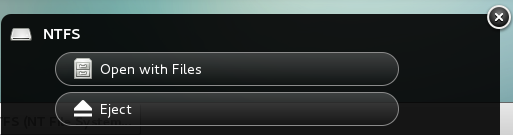
沒有解決問題,試試搜尋本站其他內容
One thought on “Linux 讀取 NTFS (NT File System)”